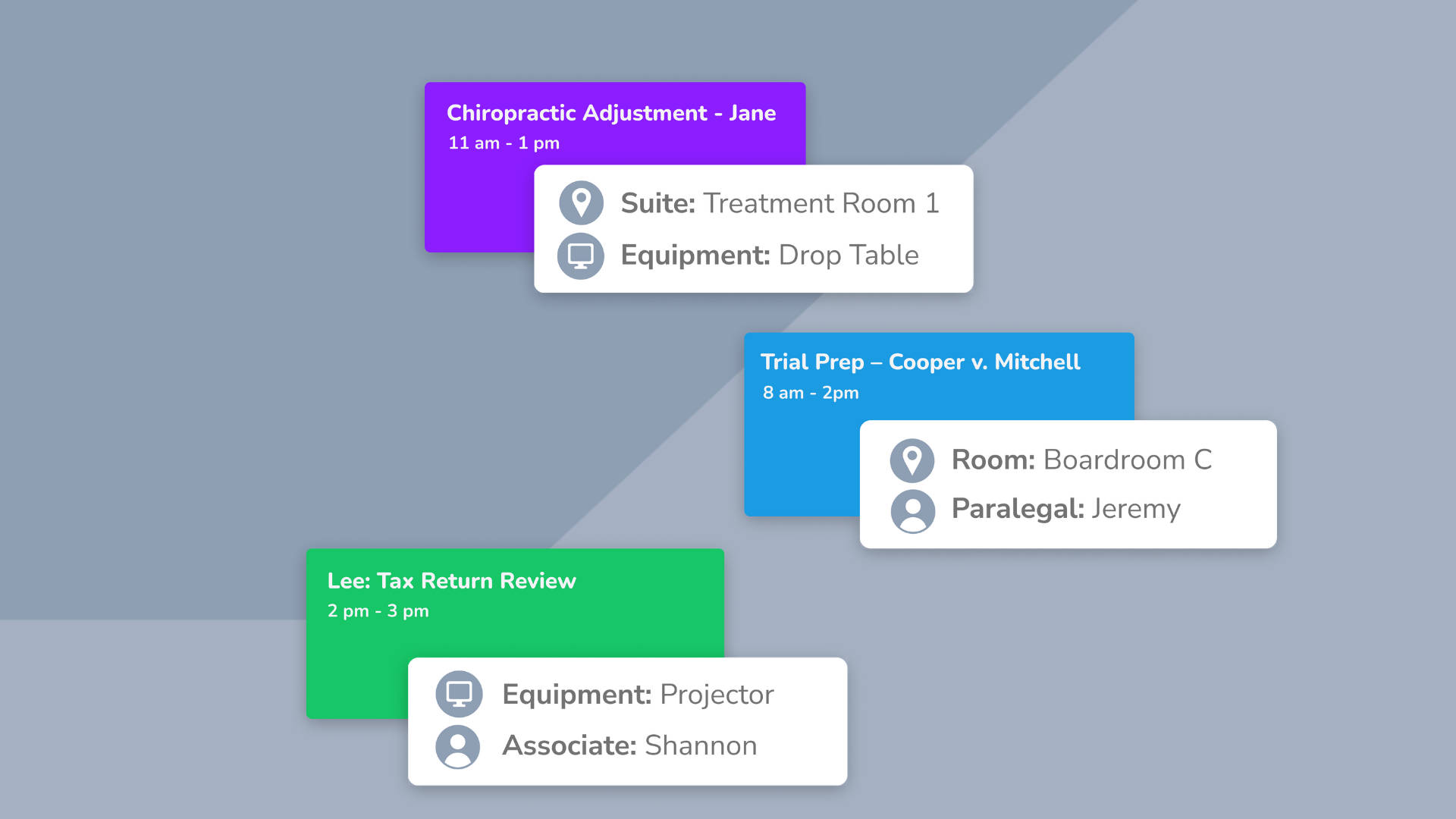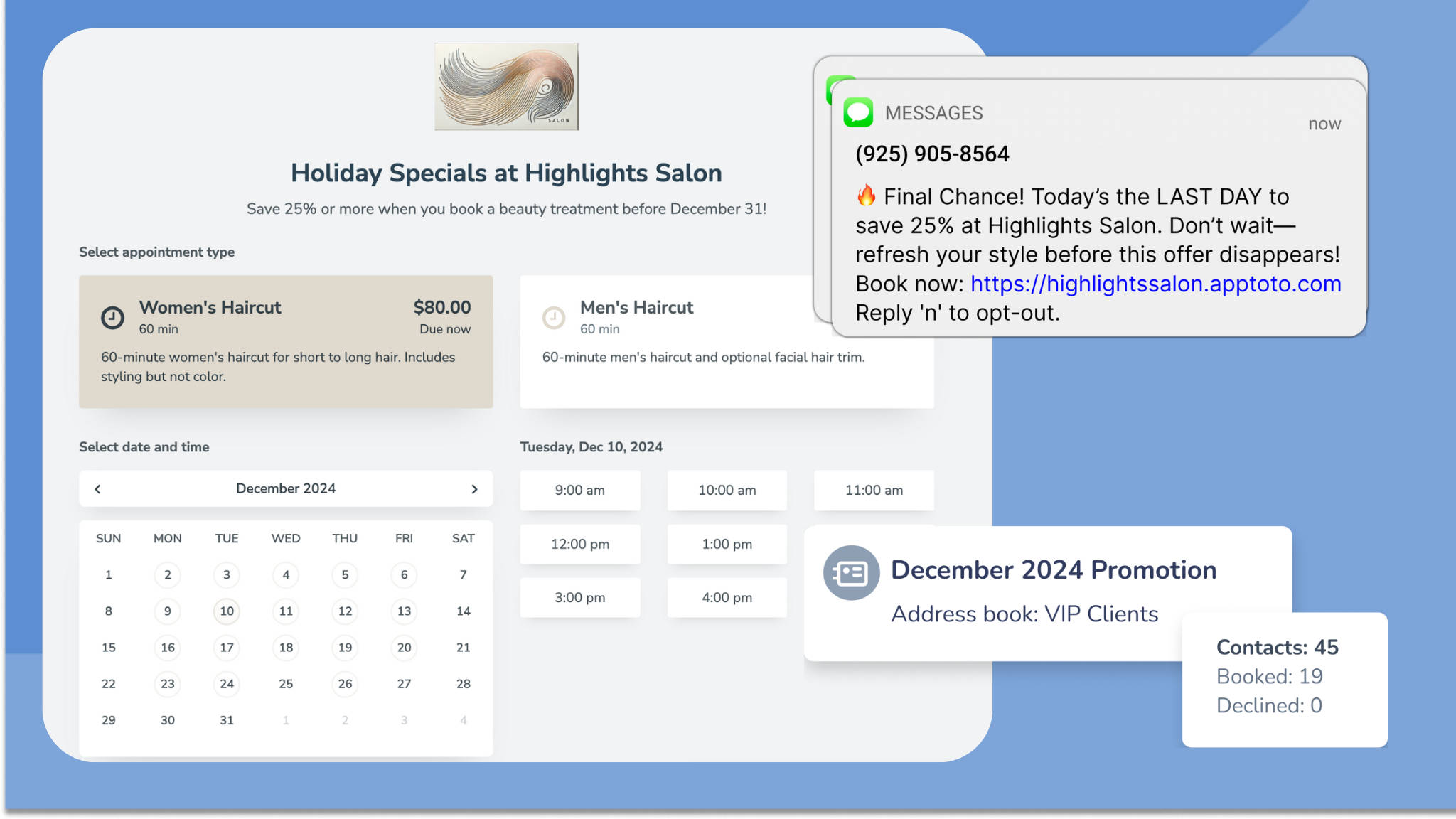Estimated reading time: 4 minutes
According to an FCC study done in 2017, only 10% of the 455 million telephone numbers in the United States are landlines. A whopping 75% of numbers are mobile phones. Most of those landlines belong to businesses, while consumers rely primarily on mobile phones for communication. Since many businesses have had the same number for years, and it is one your clients recognize, making the switch to be able to text your clients can be a challenge. But what if you could send client text messages from a business landline? It’s easier than you think.
Should you text your clients?
If you’ve been living under a rock, here is a newsflash: everyone uses text messages. In fact, 93% of consumers use texting to communicate. But that doesn’t just mean that consumers are using text messaging to talk to their friends and family. Many industries have adopted text messaging as a means to communicate with their clients.
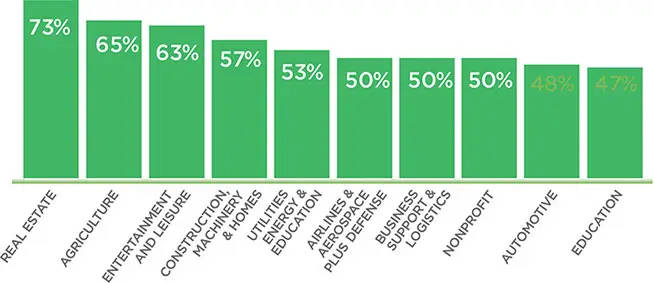
What are businesses texting about? Great question. An overwhelming majority of clients text businesses about appointments and scheduling. Since 90% of text messages are read within 3 seconds of being delivered, SMS messaging is an incredibly efficient and effective way to communicate with your clients.
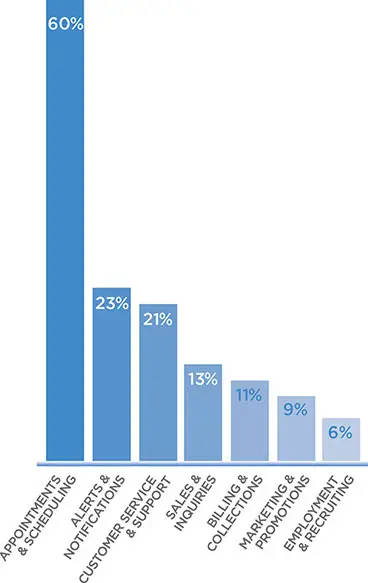
Sending Texts From Your Landline
If you already have a business text messaging provider like Apptoto, this part is really easy. You just need to host your landline phone number with Apptoto. To do so, simply login to your Apptoto account and follow these simple steps:
- Navigate to the Settings>Caller IDs tab
- Click “Add your number” and choose “For texting”
- Enter your landline phone number and click “Begin Process”
- Apptoto will then walk you through the verification process
To learn more, email support@apptoto.com or log in to the portal to chat with our experts.
If you do not already have a business messaging provider, consider Apptoto. You can easily integrate your existing appointment calendar with Apptoto to send automated appointment reminders to your clients, and some of our pricing packages offer unlimited business messaging. To learn more about our pricing packages, view the Apptoto pricing page.
Three Texts You Should Be Sending Your Clients
- Unexpected Closure or Office Hour Changes
Whether it’s a snowstorm or the flu, sometimes you will unexpectedly need to close your business or cancel appointments for the day. Apptoto business messaging allows you to quickly send texts to multiple clients at one time without creating a group message. - Running Late
If you expect your clients to be on time, you should be too. But traffic gets the best of us. If you are running a few minutes late, especially if it is closer to the scheduled appointment time, a quick text shows that you are transparent and care about your clients. - Documents Ready for Pickup
Letting your clients know when certain documents are ready for pickup or signature can help you and your team cut down on processing time, especially if you work in the legal, financial, or tax preparation space.
Sending timely text messages to your clients is not something to put off for the future. Your competitors are already taking advantage of the quick and easy way to improve client experience, and you should too. With just a few steps, you can send your clients text messages from your business landline, a number they already know and trust!
Start a free trial with Apptoto now to see how it works.