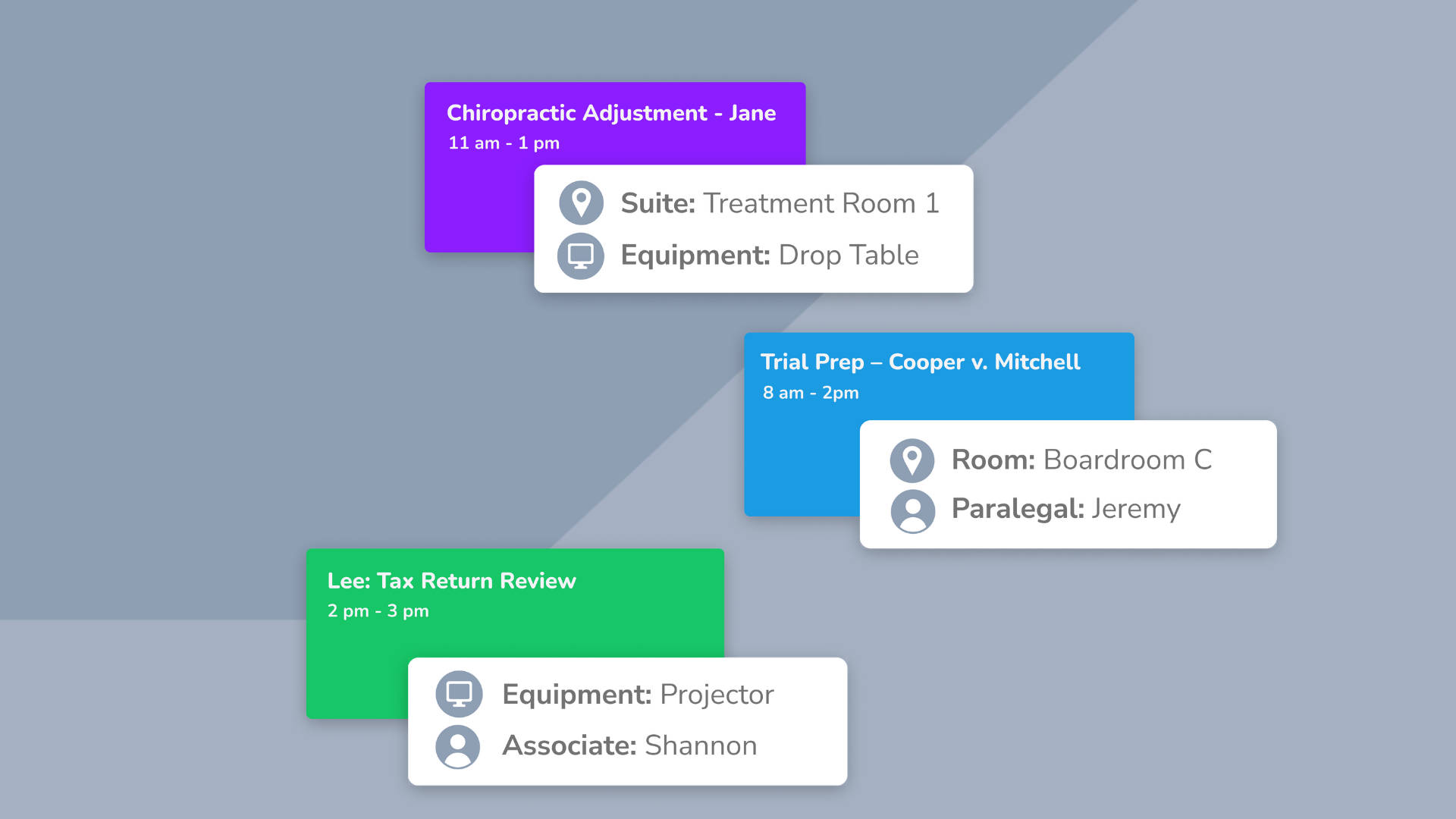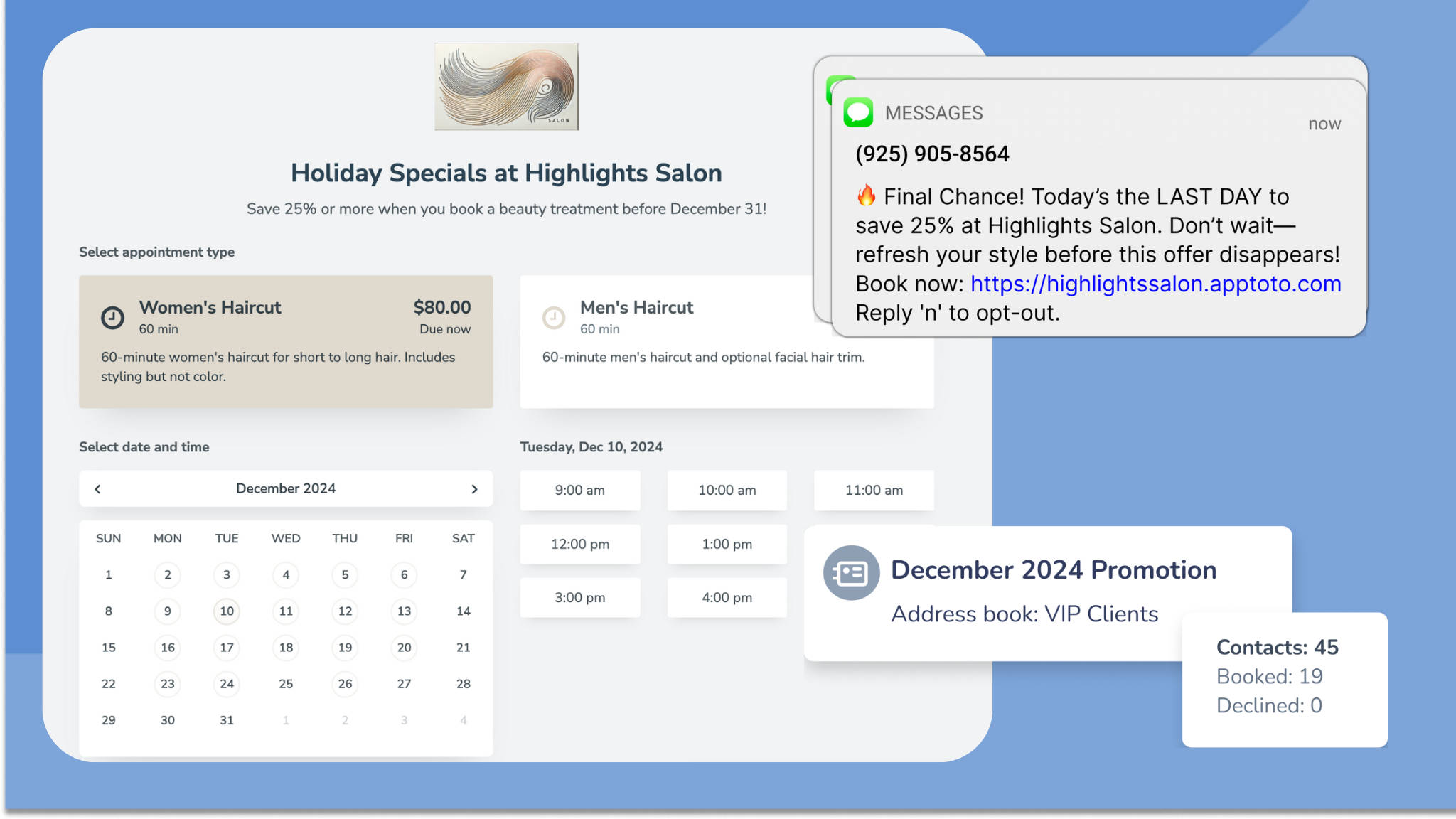Estimated reading time: 7 minutes
Attention, they say, is the currency of the modern business landscape. It’s a scarce resource, and you have to be creative to capture it.
With people’s focus being pulled a hundred different ways every day, capturing your audience’s attention can feel impossible. Businesses fight against each other using massive marketing efforts and outreach to attract and retain clients. And, it can feel like a losing battle when you look at what your larger competitors are able to do (and afford).
Luckily, when it comes to communicating with prospective and current clients in a personalized (but scalable) way, there is an equalizer: message blasts. With the right tools and strategies, you can harness the power of targeted messaging to engage your audience, drive sales, and cultivate lasting relationships with your customers. Explore how businesses like yours can leverage message blasts to their advantage, empowering them to compete on equal footing with their larger counterparts.
What are Message Blasts?
A message blast is a one-time message that is sent to a large group of people at the same time. Everyone on the company’s targeted messaging list will receive a message directly to their phone or email. Unlike group messages (where recipients are all placed in a group where they can interact and respond to each other), a person who receives a message blast is unaware of any other message recipients.
While message blasts are commonly sent via text message, they can also be delivered via email or phone call. Regardless of the method, message blasts are extremely helpful when businesses need to send a message to a large audience quickly. Message blast platforms enable companies to automatically send messages at scale by selecting their target audience list and settings, adjusting their message blast text, and clicking “Send!”
What are Message Blasts Used For?
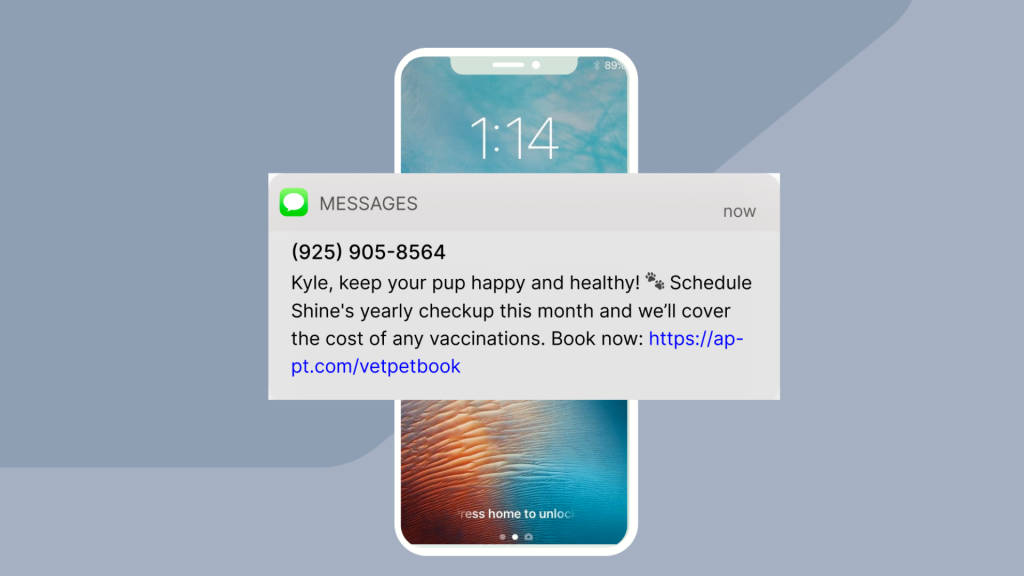
Message blasts are an extremely powerful communication tool for businesses, and they can be used in a variety of scenarios. Some of the most common ways that one-time message blasts are used include:
- Promote products, services, or special promotions
- Alert clients to potential issues or delays (e.g., staff sickness or road closure)
- Invite recipients to an event
- Collecting payments before or after an appointment
- Updating clients on the status of an order
- Appointment reminders*
For appointment-based businesses, message blasts are incredibly helpful for keeping your company at the forefront of clients’ minds and, over time, driving new sales and growth. Whether disseminating event invitations, sharing service updates, or broadcasting general announcements, message blasts help bridge the gap between businesses and their clientele.
*While some companies promote one-time message blasts as a way to send appointment reminders, at Apptoto, we believe reminders should be part of an automated multi-step sequence. You shouldn’t need to create a new message blast whenever you want to remind clients of their next appointment. Instead, build a sequence with a booking confirmation and appointment reminders that triggers automatically based on your calendar events.
What to Look for in a Message Blast Platform
When selecting a message blast platform for your business, it’s crucial to consider several key factors to ensure it meets your needs and facilitates effective communication with your audience. Here are some things to consider:
Integration Capabilities
- Does the message blast platform integrate with your existing calendar and CRM systems (e.g., Google Calendar, Outlook, Salesforce, etc.)?
- How simple or complex is the integration process?
Customization Options
- Does the platform offer customization options for message content and scheduling?
- Can you tailor messages to specific audiences and specific goals?
- Does the platform offer customizable message templates and fields/variables for personalization?
Delivery Reliability and Success Tracking
- Does the platform offer success tracking tools that provide insights into delivery rates, open rates, etc?
- Can you specify goals you’d like your audiences to complete after viewing your message (e.g., book an appointment)?
Compliance with Data Protection Regulations
- Does the platform comply with relevant data protection regulations ( GDPR, HIPAA, etc.) to safeguard sensitive customer information and maintain regulatory compliance?
- Does the platform have consent management tools and adhere to or exceed industry data security and privacy standards?
Scalability
Can the platform accommodate your growing business needs and scale with your organization over time?
Customer Support
- How helpful is the customer support team?
- How would you rate them on their availability, responsiveness, and expertise?
By considering these factors when choosing a message blast platform, you can select a solution that aligns with your business goals, enhances communication with your clients, and drives results.
Best Practices for Message Blasts
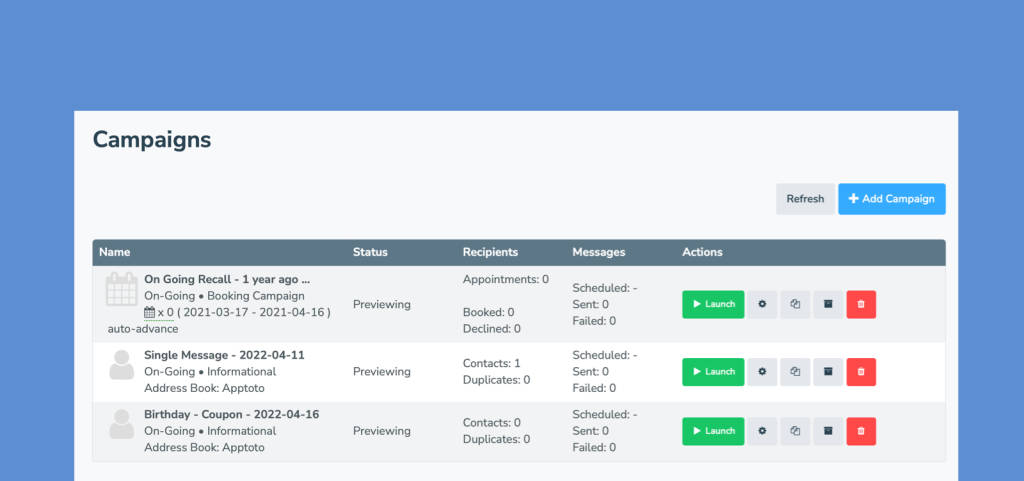
To unlock the full potential of message blasts (and avoid negative impacts), consider implementing these best practices:
- Segment your audience for targeted messaging, maximizing relevance
- Keep messages concise and pertinent (300 characters or less)
- Personalize messages! Include relevant details for each client by using dynamic fields/variables in your messages
- Use automation to streamline the process of delivering hundreds of messages
- Monitor delivery rates and engagement metrics, refining strategies based on insights
- Respect recipients’ preferences and privacy, and always collect consent before sending marketing messages
- Include a call-to-action that makes it easy for the audience to take action’
- Deliver messages at the optimal time (6 P.M. is the best time to send text messages, 5 A.M. for emails, and 3 P.M. for voice calls)
How to Send Message Blasts on Apptoto
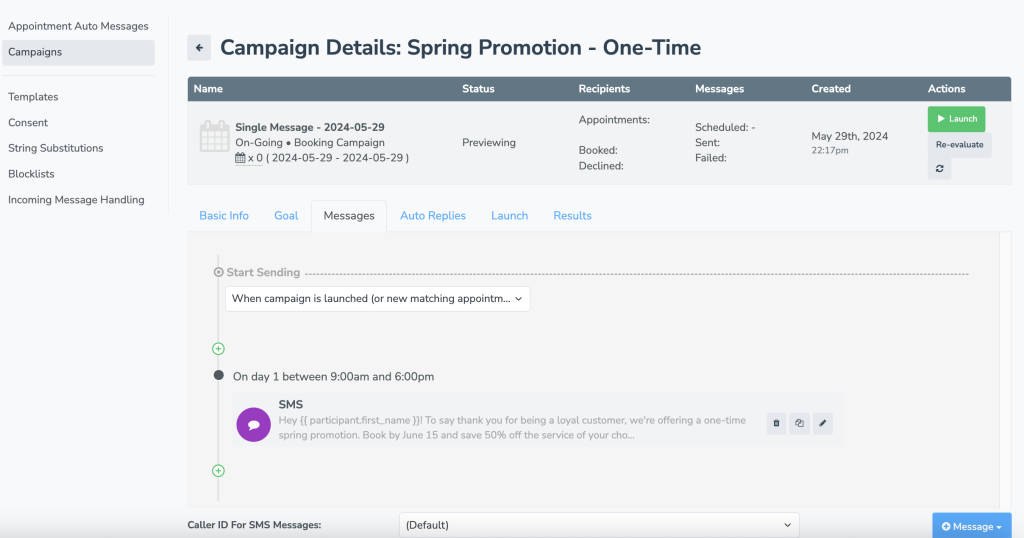
As an all-in-one appointment messaging platform, Apptoto doesn’t just offer robust appointment reminders and scheduling features. Currently, Apptoto’s Campaign tool can send ongoing messaging Campaigns and one-time message blasts. To leverage Apptoto’s Campaigns feature to send one-time message blasts, we’ve provided a step-by-step guide below:
- Integration Setup: When you log in for the first time, you’ll be asked to connect your calendar or CRM system. Select your system and follow the prompts!
- Audience Selection: Determine your target audience, ensuring tailored communication for maximum impact. You can place segmented audiences into “Address Books” under the Contacts tab or target a “Calendar” audience based on the date of a contact’s last/next appointment.
- Start a Campaign: Create a new campaign on the Messaging > Campaigns tab. Based on the audience you determined in step two, select “Calendar Campaign” or “Address Book Campaign.”
- Select a Message Template: Choose “Single Message” to create a one-time message blast.
- Details, Details, Details: Depending on the type of campaign you choose, you’ll be asked to select the appropriate calendar or address book (aka audience), set a Campaign goal, and name the campaign. Next, make sure your Campaign’s basic info and goals look correct.
- Message Creation: Craft a compelling message tailored to your recipients’ preferences and the intended purpose of the message blast. If clients can interact with your message (e.g., reply 1 to book an appointment), set up the appropriate auto-replies as well!
- Scheduling: Set the date and time for dispatching your message blast, optimizing engagement.
- Review and Launch!: Double-check the details and schedule, ensuring everything is accurate before launching.
Start Leveraging Message Blasts for Your Business
If it’s been hard to attract new customers to your business thanks to the constant barrage of noise and offers flying at prospective clients from every direction, don’t worry. Message blasts provide a personalized yet scalable approach to engaging your audience, leveling the playing field against larger competitors. Embrace this powerful tool to connect with new customers, drive sales, and level up your client communication. Ready to elevate your communication game? Schedule a demo or sign up for a free trial of Apptoto’s services today and unlock the full potential of message blasts!