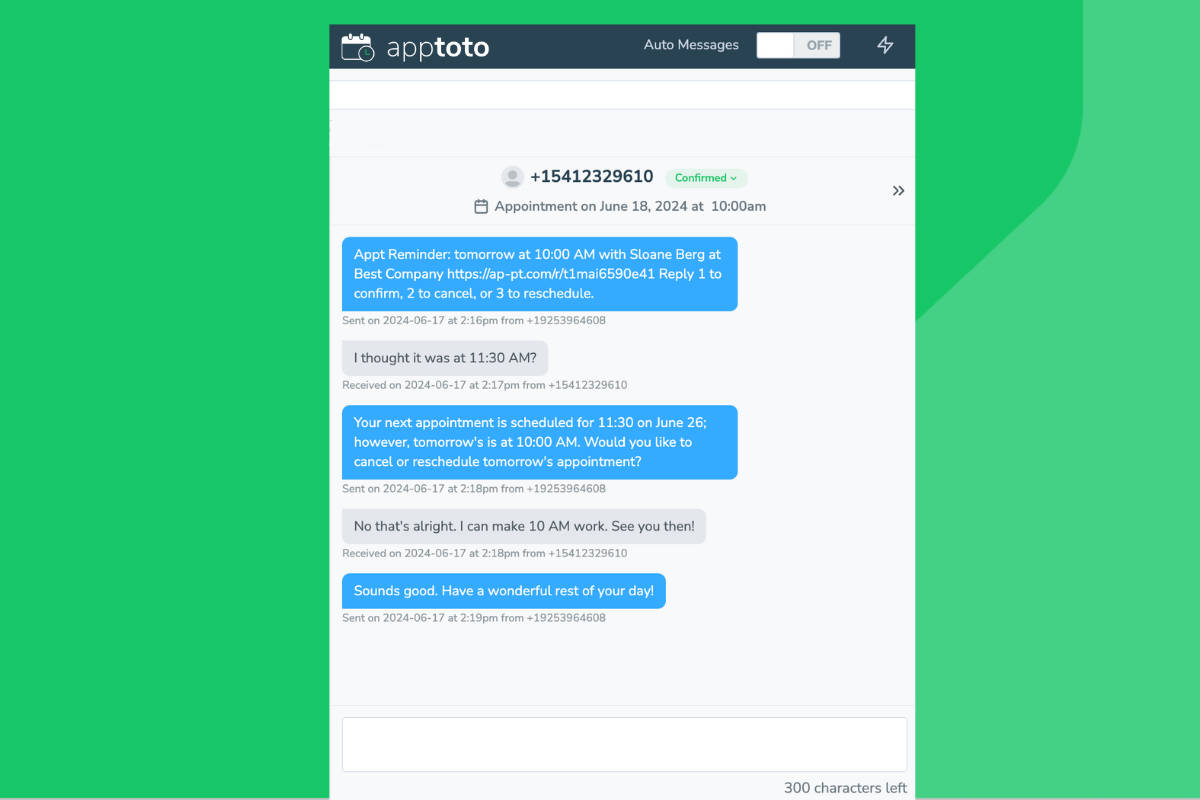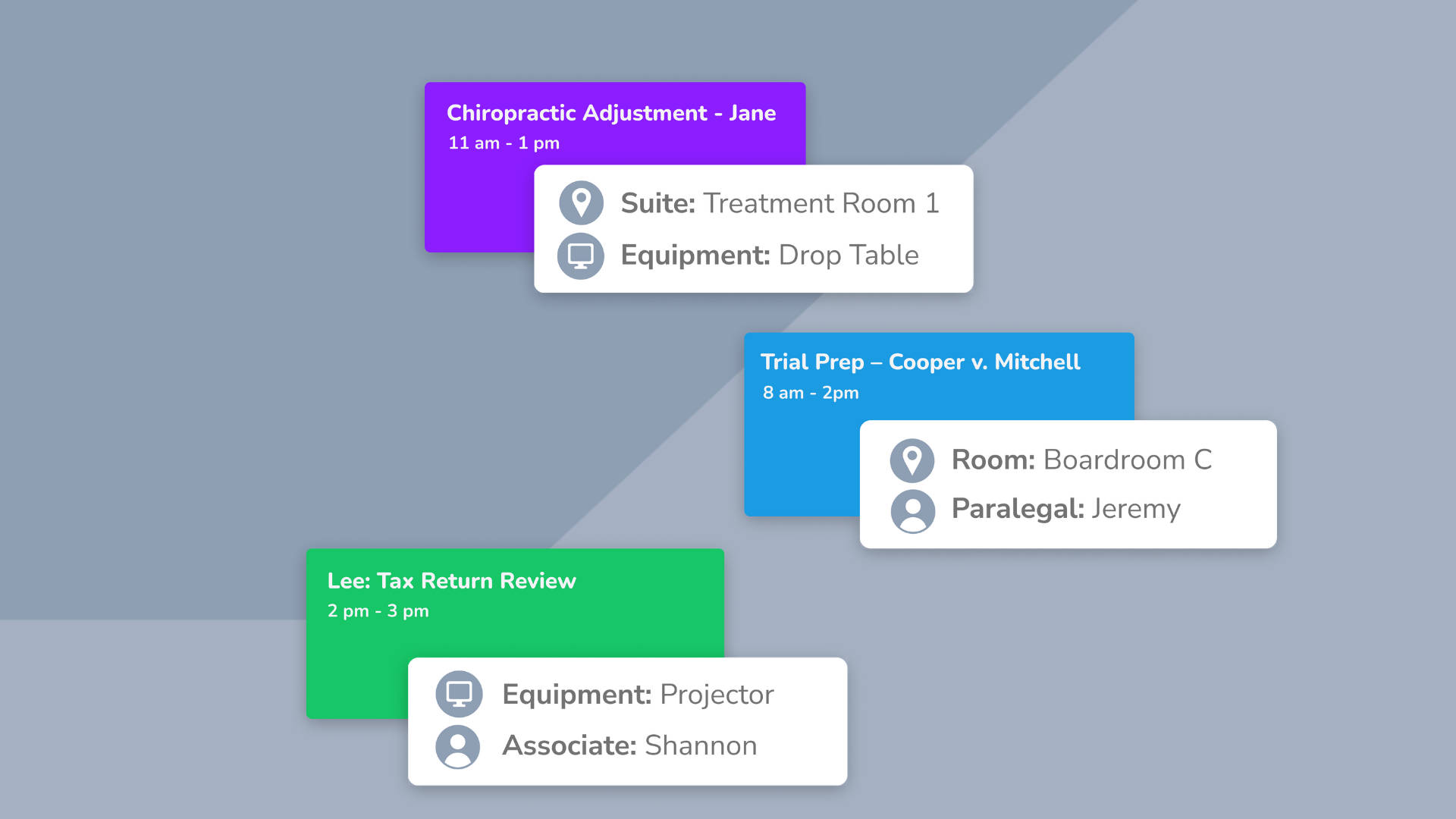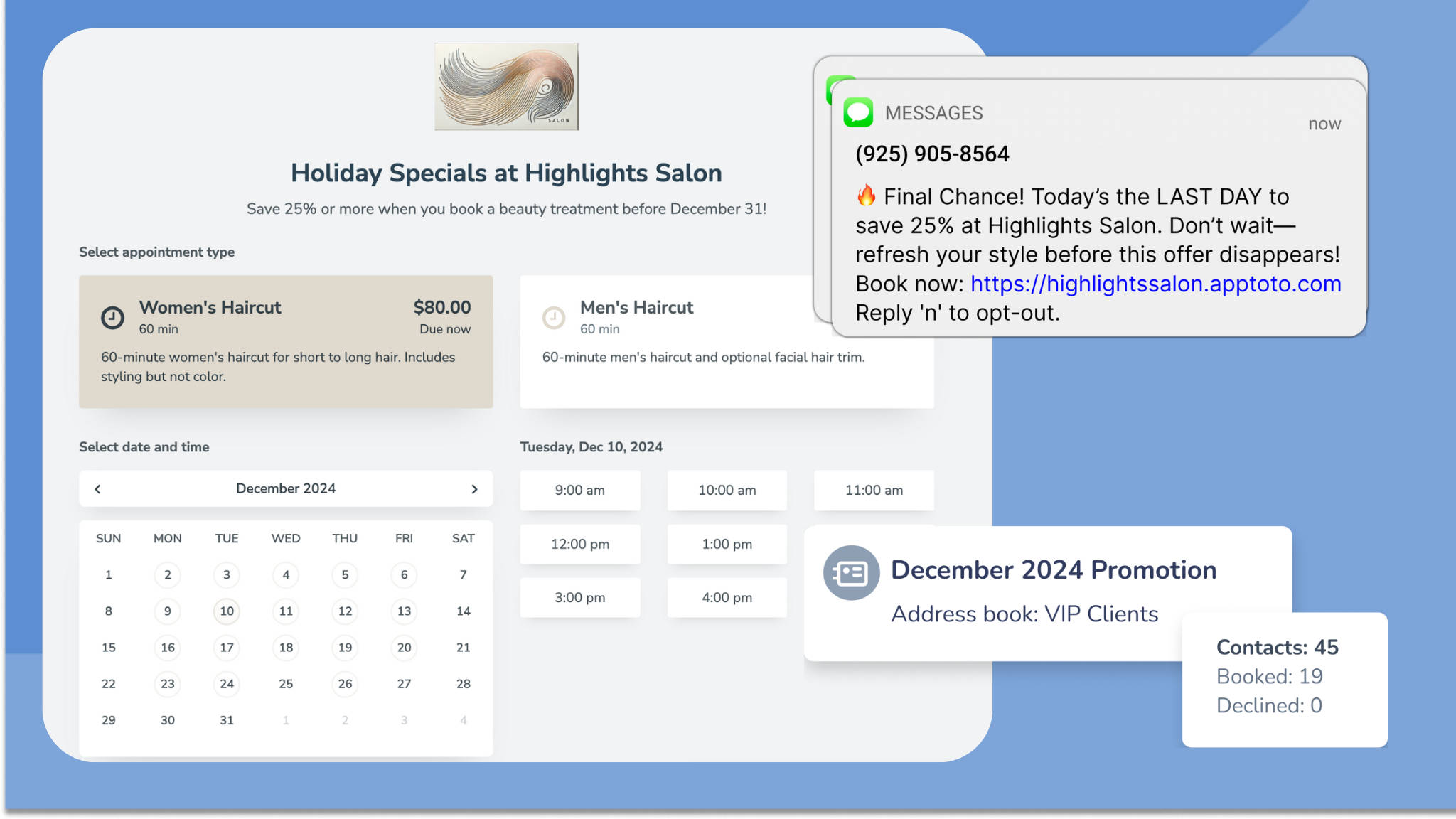Estimated reading time: 8 minutes
Does the thought of texting your clients seem too casual for your business? Think again!
Consumers are increasingly demanding that businesses utilize text messaging over any other method. A recent study found that 89% of consumers prefer texting a business over any other form of communication. Business texting apps have emerged as powerful tools enabling companies to reach their customers on their terms.
Business texting apps enable businesses to send and receive text messages, fostering real-time interactions beyond simple notifications. Whether addressing customer support issues, driving sales through promotions, or ensuring clients attend appointments, business texting apps are revolutionizing how companies connect with their audiences. How do you ensure prospective and current clients see and act on your messages? Let’s dive into how to make it happen.
What is a Business Texting App?
A business texting app is a platform that allows businesses to communicate with prospective and current customers via text messages. The benefit of these platforms is that they don’t just allow businesses to send bulk text messages to their customers. Most business texting apps also provide two-way messaging functionality, meaning customers can respond directly to a company via text message and receive messages back.
Businesses can use texting apps in several ways, including sending bulk marketing messages, helping address customer support issues, driving sales via promotions and lead generation campaigns, and, of course, appointment reminders! With 97% of American adults owning a cell phone, business texting apps have become invaluable tools for maintaining timely and effective communication with customers worldwide.
Business Texting App Use Cases
While companies can use business texting apps in plenty of ways, these platforms excel in a few key areas.
Bulk Marketing Campaigns
Many major texting app providers focus on helping businesses promote their products or services by sending bulk SMS (short message service) and MMS (multimedia messaging service) messages.
Companies often use bulk marketing campaigns to launch new products or promotions, offer discounts, and announce company news. This approach is particularly effective for retailers looking to drive sales through timely promotions but can be used by any type of business.
Business texting apps allow users to send large quantities of SMS messages to their audiences in a single batch rather than manually texting their customers individually. Customers can take action by clicking on a link or responding to the message, but they are not aware of anyone else who received the text message in their cohort.
Business texting apps in this space include SlickText, SimpleTexting, and EZTexting.
Client Communication and Support

Business texting apps are also used for customer support, providing immediate and personal communication. Companies can address client inquiries, resolve issues, and offer support through text messages in real-time, creating a more engaging and responsive customer service experience. This immediate interaction helps build stronger relationships and trust between businesses and their clients.
Along with helping address customer issues one-on-one, businesses also use texting apps to deliver wide-scale announcements to a business’s client base or send segmented group messages between smaller audiences than bulk marketing campaigns.
One business texting app in this space is Textline, although Mailchimp, WhatsApp, Facebook Messenger, and Google Business Messages have also been mentioned as useful for customer support tools.
Sales and Lead Generation
Business texting apps have become vital for sales teams, especially for lead generation and nurturing. Sales teams can have direct, real-time conversations with potential and existing customers, engaging them more personally than through email or cold calls. Sales representatives can quickly follow up with leads, ensuring every opportunity is nurtured. Personalized messages tailored to each lead’s specific needs enhance conversion chances. The immediacy and convenience of text messaging make it ideal for initiating conversations, answering sales questions, providing timely updates, building trust, and driving sales.
Additionally, with features like opt-in campaigns, automated responses, and scheduled messages, business texting apps can help companies drive sales through more traditional wide-scale lead generation and nurturing strategies. For example, a company’s sales and marketing departments can collaborate to create a targeted campaign encouraging prospective customers to opt into the company’s marketing list. These customers receive texts with discounts, product information, and calls to action. Based on their responses, they are further segmented and targeted with tailored marketing and sales campaigns to drive purchases.
Business texting apps in this space include Salesmsg and TextRequest.
Appointment-Based Messaging
Another primary way companies use business texting apps is to send appointment reminders and confirmations. Rather than individually texting or calling clients to remind them of upcoming appointments, businesses can automatically send appointment-specific text messages at scale. This is critical for reducing no-shows and ensuring clients remember their scheduled appointments.

Along with offering the ability to send automated appointment reminders, booking confirmations, and follow-ups, business texting apps in this space must also provide two-way text messaging. Two-way texting allows clients to confirm, reschedule, or cancel their appointments directly through text, which is communicated back to the business. Additionally, companies can address any client concerns or questions in real-time (e.g., client running late, client unsure how to prepare for appointment, etc.). Overall, two-way business texting helps engage clients more actively, boosts client satisfaction, and helps reduce the likelihood of no-shows and cancellations.
Some business texting apps in this space include Apptoto, GReminders, and Appointment Reminders.
Core Features Business Texting Apps Need to Have
To maximize their effectiveness and ensure they meet the diverse needs of businesses, business texting apps should have these core features:
1. Two-Way Messaging: Enables real-time conversations with clients, who can ask questions, provide feedback, and quickly respond to staff about issues or concerns.
2. Automation and Scheduling: Automating when and how messages are sent is essential for reducing manual workload. These tools should have features that allow users to schedule messages in advance, set up recurring reminders, and automate follow-ups.
3. Personalization: Helps messages resonate more with clients and can significantly improve engagement rates. Business texting apps should provide tools for personalizing messages, such as dynamically adding client details or tailoring messaging based on services/products purchased.
4. Integration with Existing Systems: Business texting apps should integrate seamlessly with existing systems such as calendars, customer relationship management (CRM) software, and scheduling platforms. This integration automatically synchronizes client data, appointments, and communication history.
5. Compliance and Security: Ensuring compliance with legal regulations and maintaining client data security are paramount. Business texting apps must include features that help businesses comply with laws such as the Telephone Consumer Protection Act (TCPA) and the General Data Protection Regulation (GDPR). Additionally, these apps should provide robust security measures to protect sensitive client information.
6. Analytics and Reporting: Business texting apps should offer comprehensive reporting tools that track metrics such as message delivery rates, open rates, and client engagement. These insights help businesses measure and optimize their messaging efforts.
7. Group Messaging and Segmentation: The ability to send group messages and segment clients based on specific criteria is essential. Business texting apps should allow users to create and manage contact groups, segment clients based on attributes such as appointment type or client behavior, and send tailored messages to these segments.
8. Customizable Templates: Business texting apps should offer a variety of templates for different scenarios, such as appointment reminders, confirmations, follow-ups, and promotional messages. Users should have the flexibility to customize these templates to align with their brand voice and communication style.
9. Dedicated Business Number: It is crucial to have a unique business number for texting and calling or the ability to port an existing number. This feature allows businesses to separate personal and professional communications, ensuring a professional image and organized communication. It also enables clients to recognize and trust the business number, improving response rates.
10. Support and Resources: Access to reliable support and resources is necessary for maximizing the benefits of a business texting app. The app should offer comprehensive support, including live customer service, tutorials, documentation, and training materials.
Using Apptoto for Business Texting
When communicating with your clients about their appointments, you don’t just want to send an appointment reminder into the void and hope they show up on the day of. Apptoto’s two-way business text messaging service gives you peace of mind clients will show up. Clients can interact directly with appointment messages–whether to confirm, cancel, or reschedule–after which you’ll be notified. Unlike other one-way reminder solutions, Apptoto’s two-way texting enables clients to respond and ask questions. You can set up auto-replies based on common answers or respond via Apptoto’s Inbox/Outbox.
Along with its messaging capabilities, Apptoto’s integrations with various calendar systems and CRMs seamlessly synchronizes appointment and client data across platforms. Likewise, with a dedicated, expert support team and a wealth of resources and training materials, Apptoto ensures businesses can fully leverage the platform’s capabilities to improve client communication across the board.
Take Your Business Messaging to the Next Level
Ready to get started texting your clients but need help figuring out where to start? Schedule a demo of Apptoto today. See how our business texting app can transform how you communicate with clients and eliminate manual scheduling and messaging headaches. Rather get straight to messaging? Sign up for a free 14-day trial and experience the benefits firsthand!