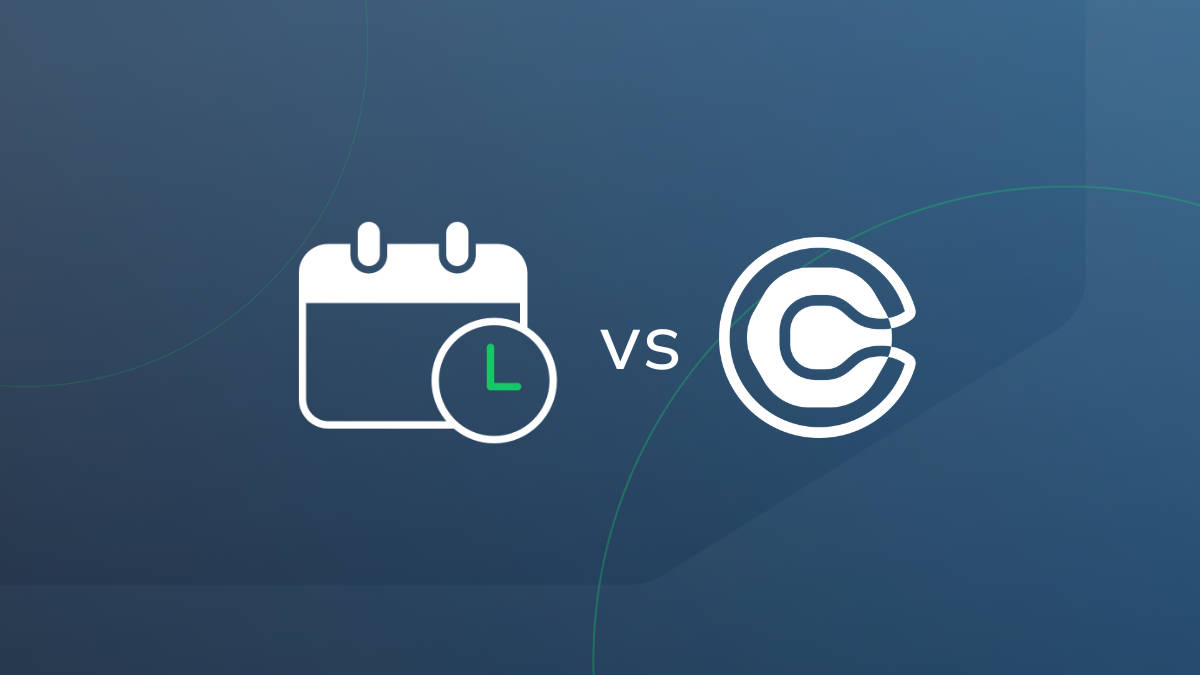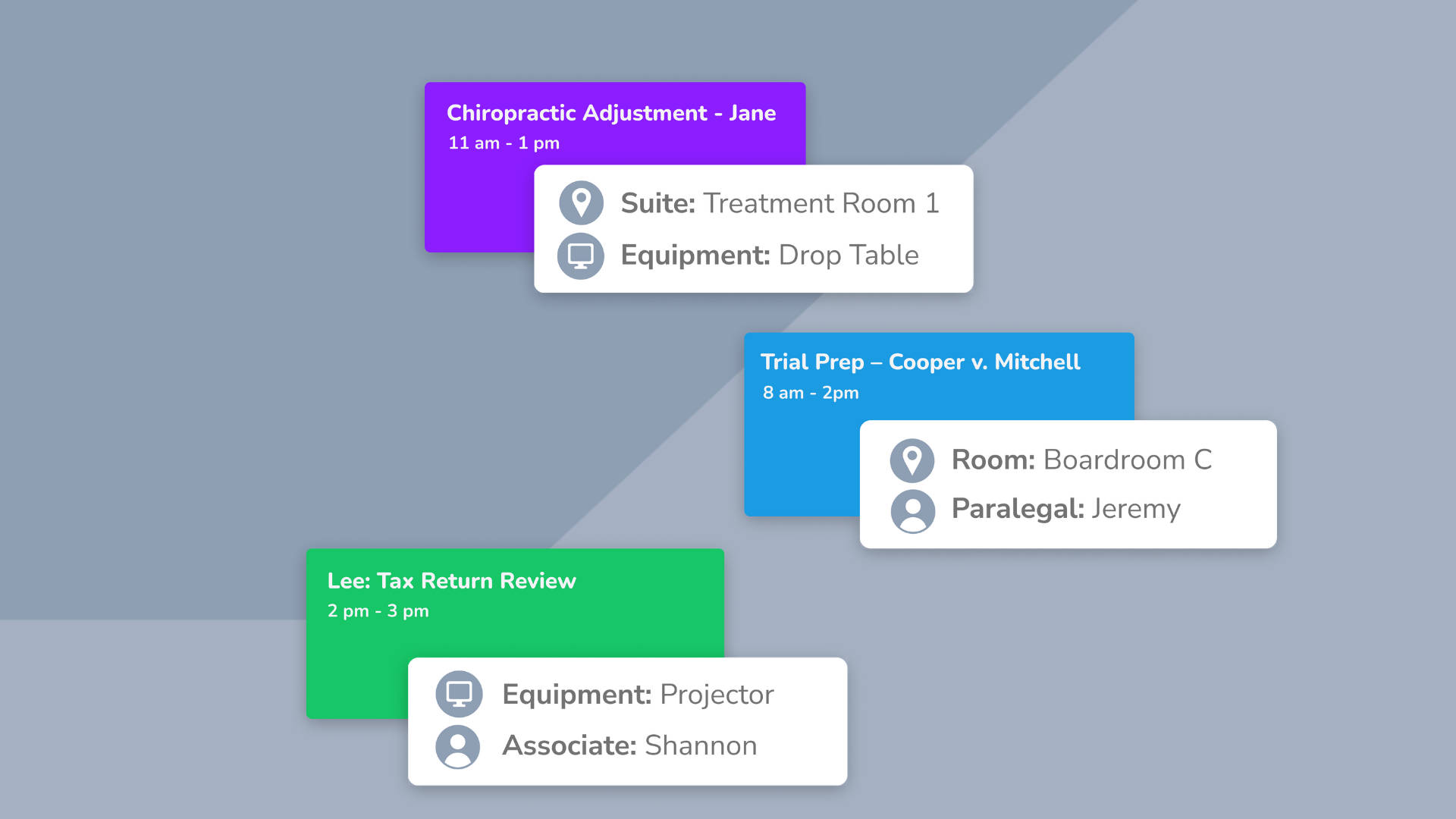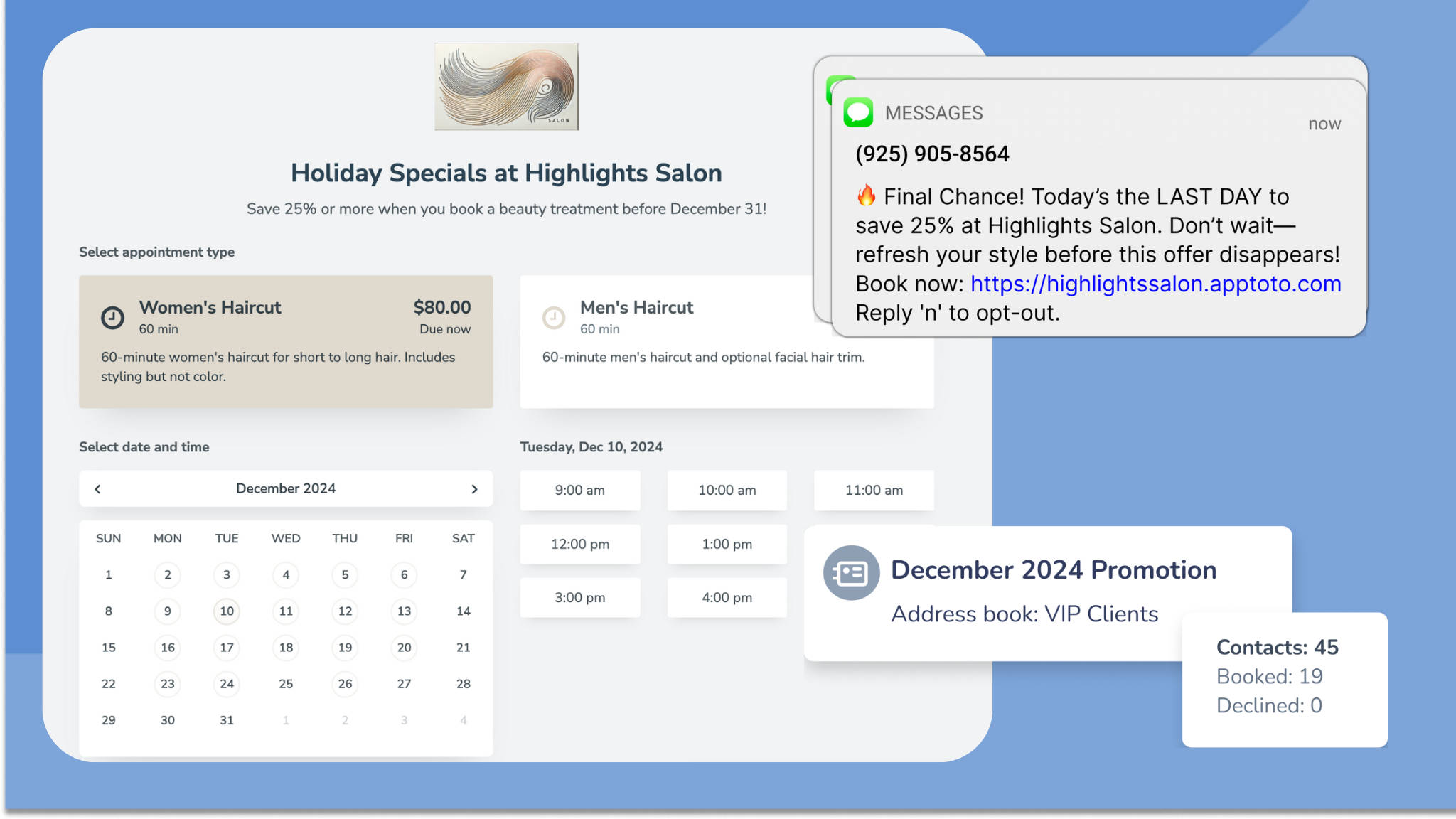Estimated reading time: 15 minutes
Are you drowning in a sea of scheduling chaos? Keeping track of the constant whirlwind of new bookings, cancellations, and reschedules while balancing staff availability is daunting, especially if you’re managing it all manually. But there’s a way out of this maze of confusion and disorganization: Appointment Scheduling Software. Apptoto and Calendly make online scheduling software that streamlines and automates how businesses schedule appointments.
Apptoto offers an all-in-one approach to appointment management, scheduling, and messaging, while Calendly is hyper-focused on providing a streamlined booking tool with just the essential features. So, which platform is the best fit for your company? Compare the platforms side-by-side to determine which solution best meets your business’s appointment scheduling and messaging needs.
Company Overviews: Apptoto vs. Calendly

Apptoto started in 2010 to help appointment-based businesses wage war against costly no-shows and increase their repeat business by automating appointment messaging. The platform has evolved into a full appointment management system, allowing companies to offer online booking, send two-way business text messages, collect payments, and deliver targeted marketing campaigns alongside Apptoto’s incredibly robust messaging features.
Businesses utilize Apptoto to grow revenue and reduce costs in two ways. By offering easy-to-use online scheduling, businesses enable clients to schedule appointments at times that are most convenient to them. Apptoto integrates with a business’s calendars (such as Google Calendar, Outlook, and iCloud) to display providers’ availability in real-time and prevent scheduling conflicts. Clients can book appointments with the business online, helping grow bookings. At the same time, the business saves costly administrative time that staff previously spent manually scheduling clients.
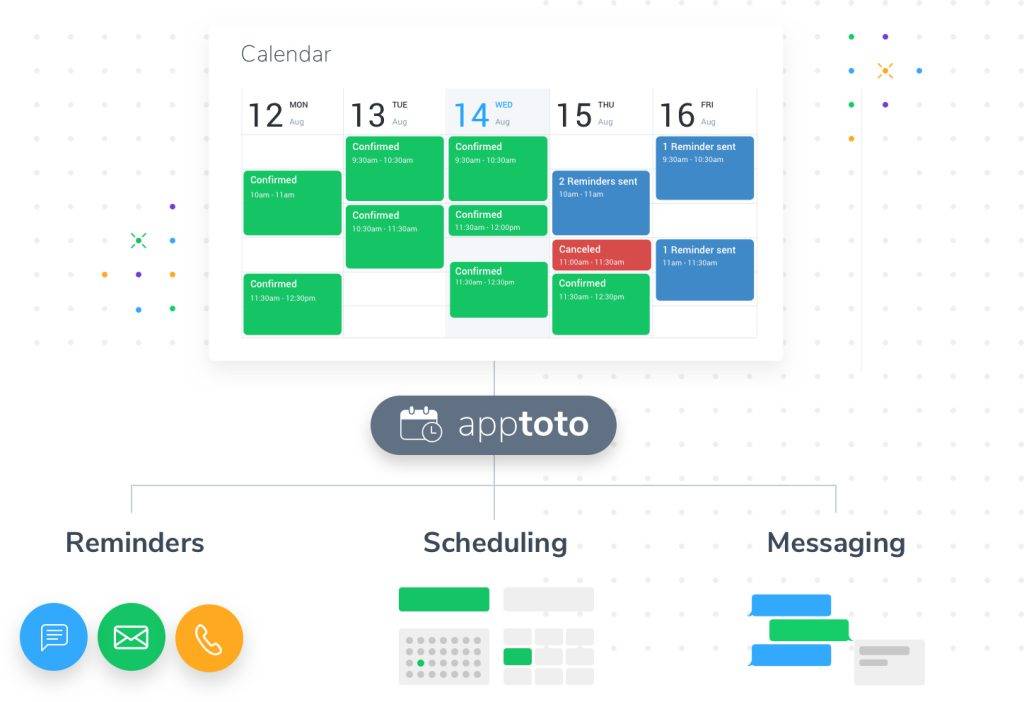
But scheduling is just one half of the equation. Businesses lose time and money if clients miss their appointments or arrive late. That’s where reminders come in. With Apptoto, companies can create and send unique text, call, and email messaging sequences to any appointment (whether scheduled through an Apptoto booking page or not). Clients can reply to confirm, reschedule, or cancel appointments–which will automatically sync to your calendars–or text you directly with two-way business messaging. With its robust but easy-to-launch features, Apptoto is ideal for businesses that want best-in-class scheduling with appointment messages that engage your customers at every step.

Calendly is a scheduling automation platform built for teams and businesses and one of the most well-known solutions in the industry. The company states they are “laser-focused” on building automated scheduling software to streamline the process of setting up meetings. Using Calendly’s scheduling software, businesses can create and share booking links with clients to find suitable meeting times. The tool also enables companies to send messages (such as reminders or cancellation notifications) to meeting participants via its workflows.
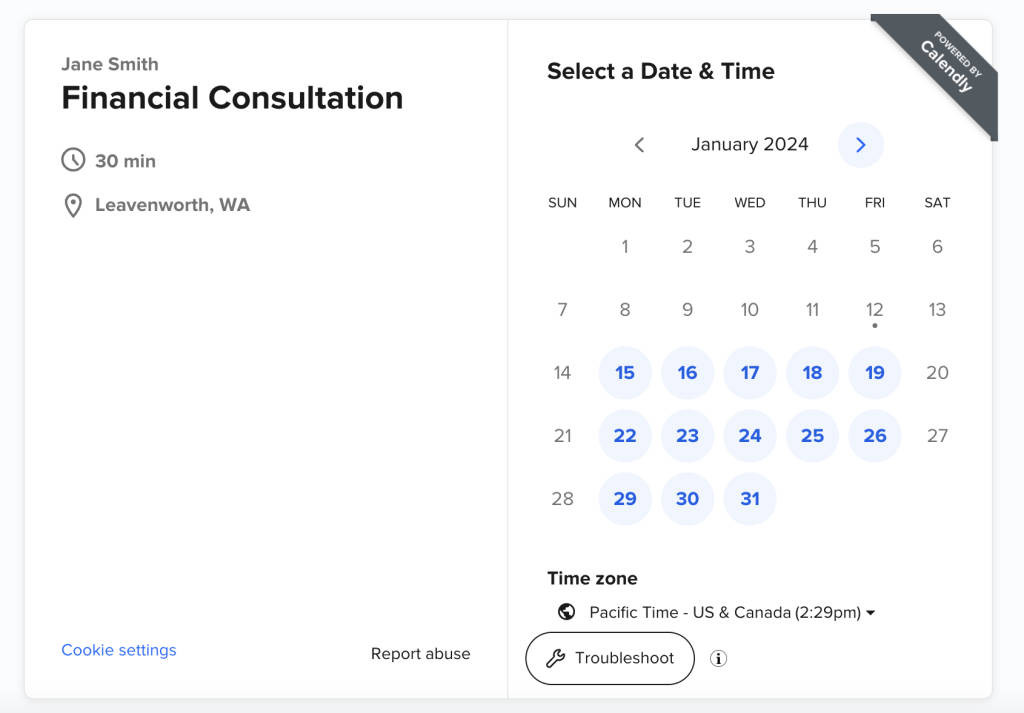
The company is well known for its focus on simplicity. As such, its core features center around making scheduling as straightforward as possible. Its booking pages, messaging workflows, and routing features cater to its primary target customers in Sales, Marketing, Customer Success, and Operations departments. Calendly also enables businesses to collect payments via their booking links. But beyond that, Calendly does not have many complementary features that other appointment scheduling platforms offer (such as contact/address book management, advanced booking page customization, advanced availability management, or event calendars).
Calendly is best suited for businesses that need a simple, hassle-free way to book meetings but don’t need a more comprehensive appointment management system to streamline and enhance other aspects of client communication and engagement.
Features, Functionality, & Customization
When scheduling meetings and appointments, you need to be able to quickly collaborate with team members or clients to find the perfect time. And then, get them to show up on time! Software solutions like Apptoto and Calendly help you do just that with various unique and innovative features. Compare each platform’s key features available on Apptoto’s and Calendly’s paid plans.
| FEATURE | APPTOTO | CALENDLY |
|---|---|---|
| ONLINE SCHEDULING | ||
| BOOKING PAGES | Unlimited | Unlimited |
| 1-ON-1 APPOINTMENTS | ✅ | ✅ |
| GROUP APPOINTMENTS/EVENTS | ✅ | ✅ |
| CUSTOM BOOKING DURATION | ✅ | ✅ |
| MULTIPLE APPOINTMENT TYPES | ✅ | ✅ |
| AVAILABILITY MANAGEMENT | ✅ | ✅ |
| CHECK MULTIPLE CALENDARS AVAILABILITY | ✅ | ✅ |
| AUTO-GENERATE VIRTUAL MEETING LINKS | ✅ | ✅ |
| EMBED PAGES | ✅ | ✅ |
| MULTIPLE ROUTING OPTIONS | ✅ | ✅ |
| MOBILE BOOKING PAGES | ✅ | ✅ |
| APPOINTMENT CALENDAR VIEW | ✅ | 🚫 |
| APPOINTMENT SEARCH | ✅ | ✅ |
| BOOKING PAGE APPEARANCE | ||
| BOOKING PAGE LAYOUTS | 7 | 1 |
| BRAND/ACCENT COLOR | ✅ | ✅ |
| ADD BUSINESS LOGO | ✅ | ✅ |
| REMOVE APPTOTO/CALENDLY BRANDING | ✅ | ✅ |
| CONFIRMATION PAGE CUSTOMIZATION | ✅ | Links Only |
| BOOKING PAGE PREVIEW | ✅ | ✅ |
| TIMEZONE DISPLAY/DETECTION | ✅ | ✅ |
| CUSTOM CSS | ✅ | 🚫 |
| BOOKING PAGE TRANSLATION | Manual | ✅ |
| APPOINTMENT MESSAGING | ||
| EMAIL MESSAGES | ✅ | ✅ |
| SMS TEXT MESSAGES | ✅ | ✅ |
| VOICE CALLS MESSAGES | ✅ | 🚫 |
| # OF AUTOMATED SMS MESSAGE CREDITS/MO | Set # Included (based on plan) | 250/seat |
| # OF MANUAL SMS MESSAGING CREDITS/MO | Unlimited | 🚫 |
| CONTACT MATCHING | ✅ | 🚫 |
| ADDRESS BOOK | ✅ | 🚫 |
| RECIPIENT AUTO-REPLIES (1 TO CONFIRM, 2 TO CANCEL, LINKS | ✅ | Links Only |
| PLATFORM AUTO-REPLIES | ✅ | 🚫 |
| MESSAGE TRANSLATION | ✅ | ✅ |
| TWO-WAY MESSAGING | ✅ | 🚫 |
| MARKETING/MESSAGING CAMPAIGNS | ✅ | 🚫 |
| INITIAL CONSENT, DOUBLE OPT-IN | ✅ | Manual |
| PAYMENTS | ||
| PAYMENT COLLECTION | ✅ | ✅ |
| PAYMENT TYPES | Pay-in-Full Deposit Co-Pay No-Show Fee Custom | Pay-in-Full Custom |
| OTHER | ||
| WEB PLATFORM | ✅ | ✅ |
| MOBILE APP | iOS, Android | iOS, Android |
| EXTENSIONS | Chrome GCal | Chrome Firefox Edge Outlook |
User Interface and Ease of Use
Apptoto
As an appointment management platform, Apptoto stands out from its competitors in a significant way when it comes to usability and functionality. Apptoto is an all-in-one solution, meaning that any appointment you book–whether via your current calendar system or your Apptoto booking page–is integrated into your Apptoto Calendar and messaging. Unlike other platforms, you’re not confined to only managing and messaging clients who booked through Apptoto booking pages.
Once you sync your existing calendar with Apptoto, all your appointments and contacts are available within Apptoto and presented in a straightforward list or calendar view. Any new bookings scheduled via your booking pages automatically appear on your Apptoto Calendar and your existing Calendar solution. Scan upcoming appointments, make needed changes (such as requesting a client reschedule), and see which clients will receive reminders from the “Appointments” view. And, thanks to Apptoto’s interactive appointment messaging, Apptoto highlights each event in various colors to reflect its status once clients confirm, cancel, or reschedule.
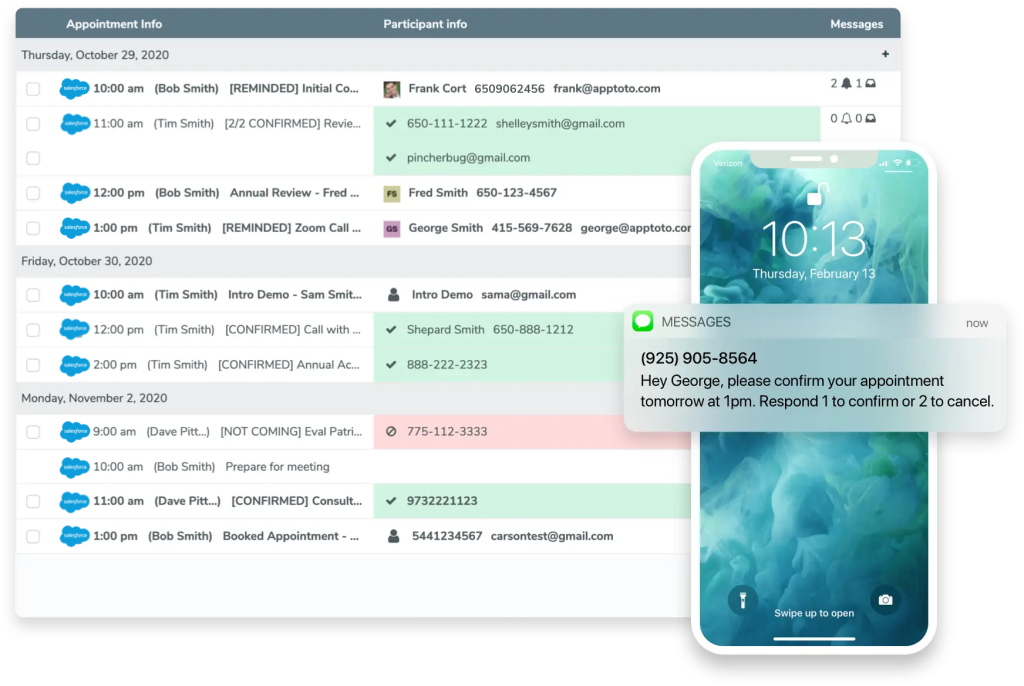
Apptoto embraces customization throughout the platform, allowing you to personalize every interaction with your clients. This extensive range of customization options is accessible on all subscription plans, with only a few minor exceptions. This includes but is not limited to:
- Tailored, perfectly timed appointment messaging sequences
- Booking pages customized to your unique brand, service providers, and services
- Advanced client contact records and management
- Payment collection
- Two-way business text messaging and bulk SMS/email marketing campaigns
- Most other client communication touchpoints
Apptoto is incredibly feature-rich and, therefore, will have a higher learning curve than Calendly. However, the support team regularly releases updates to make Apptoto more intuitive. Support and learning resources are also available via the “Help” button in the top-level navigation to help you address any challenges or concerns.
Calendly
Calendly promises its users “Easy Scheduling Ahead,” which is reflected in its intuitive and user-friendly design. The platform is known for its simplicity. After signing up, you are prompted to create events for each type of meeting or appointment you want to offer. You can set controls such as duration, location, booking form questions, and payment requirements, but there is minimal customization you can do to the look and feel of the booking page. Once you’ve set your events up, you can share each event’s unique booking links with clients. New bookings will appear in list form in your “Scheduled Events” tab.
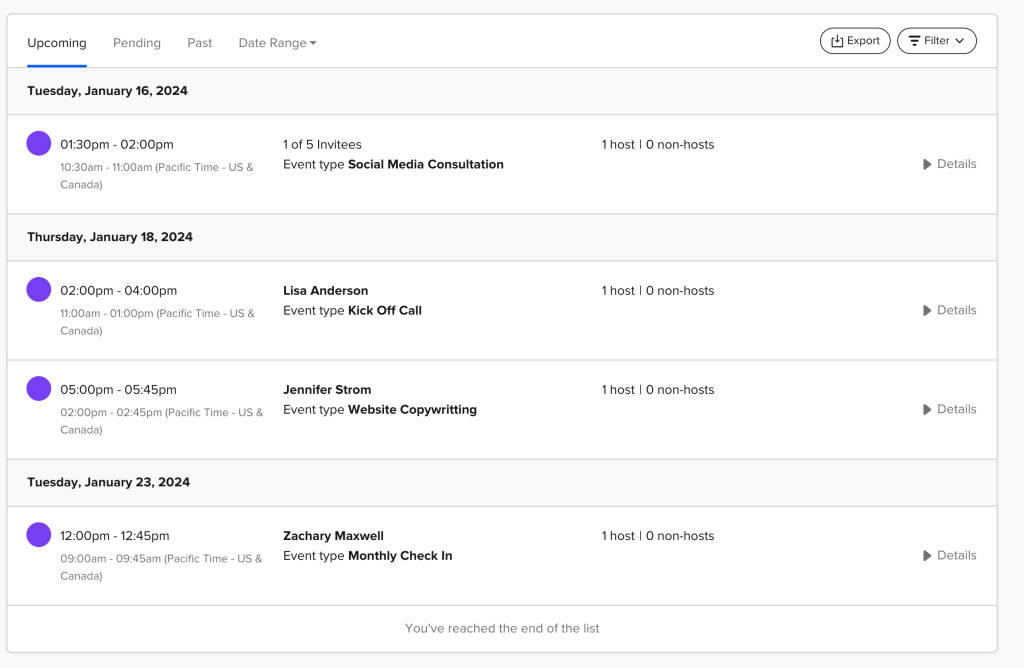
Similarly, messaging and reminders are controlled via the Workflows tab. You can utilize Calendly’s workflow templates to send messages, such as meeting reminders, follow-ups, and booking confirmations. Or, you can create your own. It is possible to sequence up to 5 actions together (e.g., confirm, remind, request a follow-up meeting, send a thank you), but there’s no way to separate the timing of when those actions occur within the workflow. Instead, you’ll need to set up unique workflows for every message you want to send with custom timing and apply it to the appropriate events, which may be cumbersome.
Other areas of the platform include Routing (where you can define how leads are provisioned to team members), Analytics (to see event metrics), Availability (to set when you are available to take meetings), and Integrations and Apps. The primary areas in which Calendly users have expressed frustration center around needing more control over availability settings and customization options.
Integrations
Apptoto and Calendly further elevate their scheduling software via integrations with complementary platforms. Calendly stands out with its extensive range of integrations, while Apptoto focuses on offering highly relevant and specific integrations to enhance its feature suite. Below is a comprehensive list of integrations for each platform.
| INTEGRATIONS | APPTOTO | CALENDLY |
|---|---|---|
| CALENDARING | Google Calendar Microsoft Office Microsoft 365 Outlook/Hotmail Microsoft Exchange iCloud iCal CalDAV CardDAV | Google Calendar Microsoft Office Microsoft 365 Outlook/Hotmail Microsoft Exchange iCloud |
| CRMS/INDUSTRY | Salesforce Clio Practice Panther RocketMatter EMR/EHR Systems | Salesforce Hubspot Microsoft Dynamics LinkedIn Messaging Gong Active Campaign Zoho |
| PAYMENT PROCESSORS | Square Stripe Google Pay Apple Pay | Stripe Paypal |
| VIRTUAL MEETINGS | Zoom Microsoft Teams | Zoom Microsoft Teams Google Meet GoToMeeting Webex Join.me |
| REPORTING & ANALYTICS | Google Analytics | Google Analytics Meta Pixel Clearbit ZoomInfo Coupler.io |
| SQL DATABASES | Most Supported | Not Listed |
| OTHER | Smith.ai Airbnb Teamup | Marketo Pardot Mailchimp Intercom WordPress Squarespace Wix +80 more |
| CSV/XML IMPORTS | ✅ | 🚫 |
| ZAPIER* | ✅ | ✅ |
| WEBHOOKS | ✅ | ✅ |
| API | ✅ | ✅ |
*Zapier lets you connect your chosen solution with thousands of additional apps in their app integrations library.
Support and Training
When evaluating Calendly and Apptoto, a crucial aspect to consider is the level of customer support each platform offers. This comparison will delve into how each assists its users, focusing on the availability and quality of support.
Apptoto offers a mix of support and training materials for every type of customer, whether you want live support or prefer to figure it out yourself. Have questions? To talk with Apptoto’s customer success team members, navigate to the Support Center to chat, email, or call. You can also access Apptoto’s extensive knowledge base, training videos, blog, product notes, and feedback forum, where you can learn about Apptoto at your own pace or leave feedback! Finally, Apptoto’s team is regularly recognized for its high-quality support and customer care via client testimonials and third-party review sites.
Calendly’s customer support is comprised of multiple tools and resources, including a help center, blog, YouTube channel, and community forum where members can learn from one another. Likewise, If you’re looking for help directly from the Calendly team, chat and email support are available for all paid plans. Phone support is only available at the Enterprise level. Calendly is also recognized for its high-quality support by customers, although Apptoto’s support rankings outperform Calendly on both Capterra and G2.
Pricing
Selecting the right appointment scheduling software is critical for your business. It’s not just about affordability; it’s about getting the maximum value for your investment. While Apptoto and Calendly have powerful features, each platform has a different strategy regarding which features are available for each pricing plan. Dive into the pricing structures of both Apptoto and Calendly to learn more about which pricing plan aligns with your business needs.
Note: This comparison evaluates the paid plans of each solution (see Calendly’s pricing page for what’s included in their free versus paid accounts).
| PRICING | APPTOTO | CALENDLY |
|---|---|---|
| FREE TRIAL | 14 Days | 14 Days |
| FREE TIER | 🚫 | ✅ (with limitations) |
| PRICING STRUCTURE | Usage-Based | Tiered Subscription |
| MONTHLY PRICING | Yes (starts at $39/mo or $13/calendar/mo) | Yes ($12/seat/mo) |
| ANNUAL PRICING | Yes (starts at $30/mo or $10/calendar/mo) | Yes ($10/seat/mo) |
| STARTING PLAN INCLUDES | -3 calendars & users -All features -Unlimited booking pages -Unlimited manual SMS messages & emails -450 automated SMS message credits/mo -11 standard integrations + Zapier -Premium support (phone, chat, email) | -6 connected calendars per person -Limited features -Unlimited booking pages -250 SMS message credits per seat max -31 standard integrations (on starting plan) + Zapier, -Standard support (chat, email) |
| HIPAA COMPLIANT | ✅ | 🚫 |
| MONEY-BACK GUARANTEE | 30 Days | 7 Days |
| SCALABLE | ✅ | ✅ |
| PRICING | Apptoto Pricing | Calendly Pricing |
Calendly offers four pricing plans, starting with a free tier. The free tier is well suited for individuals who only need to schedule one meeting type, sync one calendar, and require few additional features. Beyond that, Calendly offers standard, team, and enterprise plans, with each successive plan offering more available features, integrations, and levels of support. For example, round-robin events and lead routing are only available at the Team level and higher. Similarly, phone support and certain security measures are only available at the Enterprise level.
Calendly’s paid plans include 250 SMS message credits per seat (SMS messaging is not included in the free plan). However, you cannot purchase additional credits. After a user reaches their limit, SMS messages are sent in email format instead.
Apptoto grants you full access to the platform’s features at the starting plan, which includes email, SMS, and voice call messages, payment processing, bulk message campaigns, auto-replies, multiple appointment assignment options, and more. Apptoto’s pricing plans work on a sliding scale, with pricing determined by the number of users/calendars and automated SMS credits you need. A set number of SMS credits is also included per plan, and any messages sent above your limit are billed at a standard per-credit fee.
Apptoto offers competitive per-seat pricing to Calendly, and both provide a 14-day free trial, allowing businesses to thoroughly explore each platform’s features and functionality. However, while those using Calendly might find that it fulfills their scheduling requirements, it may not support their more advanced appointment management and messaging needs. Conversely, Apptoto’s suite of appointment management features and competitive pricing make it a great value overall.
Security & Compliance
Implementing robust risk management and security strategies is essential for any business in an era when the threat of data breaches is ever-present. Keeping business and client data private and secure is one of our highest priorities. Apptoto and Calendly have strict security policies in place, as discussed below.
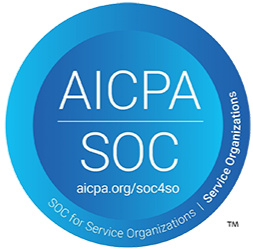
Apptoto prides itself on being SOC 2 and AWS ISO 27001 compliant and achieving and maintaining multiple other certifications and security practices. Additionally, Healthcare providers can entrust their patient scheduling and messaging to be secure with Apptoto’s HIPAA-compliant program. Apptoto complies with the Payment Card Industry Data Security Standards (PCI DSS) and offers secure payment processing for businesses that utilize their Payments product. Finally, major US mobile carriers have recently started requiring that all 10-digit phone numbers (10DLC) used to send text messages be registered to avoid filtering and additional costs. Apptoto helps customers submit their 10DLC registration quickly and easily directly from the web platform.
Calendly promotes enterprise-grade security centered around secure admin management, security integrations, data governance, compliance audits, and privacy protections. The company is SOC 2 and 3 compliant and follows ISO 27001, GDPR, AND CCPA guidelines. However, Calendly is neither HIPAA compliant nor does it offer HIPAA-compliant messaging or scheduling. Learn more about Calendly’s security practices here.
Customer Reviews
To show how Apptoto and Capterra customers feel about each platform, we’ve included user feedback and rankings from prominent third-party review sites G2 and Capterra. Below is a comparison of how each scheduling solution stacks up against the other.
| REVIEWS | APPTOTO | CALENDLY |
|---|---|---|
| CAPTERRA | ||
| LISTING | Apptoto Listing | Calendly Listing |
| TOTAL REVIEWS | 81 | 3352 |
| OVERALL | 4.8 | 4.7 |
| EASE OF USE | 4.5 | 4.7 |
| CUSTOMER SERVICE | 4.7 | 4.5 |
| FEATURES | 4.8 | 4.5 |
| VALUE FOR MONEY | 4.7 | 4.5 |
| LIKELIHOOD TO RECOMMEND | 95% | 85% |
| G2 | ||
| LISTING | Apptoto Listing | Calendly Listing |
| TOTAL REVIEWS | 15 | 2209 |
| OVERAL | 5 | 4.7 |
| MEETS REQUIREMENTS | 10.0 | 9.3 |
| EASE OF USE | 9.8 | 9.3 |
| EASE OF SETUP | 9.4 | 9.1 |
| EASE OF ADMIN | 9.8 | 9.1 |
| QUALITY OF SUPPORT | 10.0 | 9.1 |
| HAS THE PRODUCT BEEN A GOOD PARTNER IN DOING BUSINESS? | 10.0 | 9.3 |
| PRODUCT DIRECTION (% POSITIVE) | 10.0 | 8.8 |
Recent Product Updates
Check out product releases from Apptoto and Calendly to see how they’re innovating in the appointment management space.
Apptoto’s Product Updates:
- Track Appointment Booking Conversions: Integrating Google Ads, GA4 & Apptoto
- 6 New Updates to Simplify the Booking Page Creation Process
- Translate Appointment Messages into Multiple Languages with AI
Calendly’s Product Updates:
- Connect Calendly with Microsoft Dynamics 365 via Power Automate
- Meeting Polls: The easiest way for everyone to find time together
- Meet the refreshed Calendly
*Product Releases updated effective January 2024
Calendly Alternatives
We’ve created exhaustive comparisons of other online scheduling platforms as well. Check out our list below for more Calendly alternatives and how they stack up against Apptoto.
- YouCanBook.Me vs Apptoto
- Acuity Scheduling vs Apptoto
- Sign In Scheduling vs Apptoto
- SimplyBook.me vs Apptoto
- Apptoto vs. Google Appointment Scheduling
Apptoto vs. Calendly: Which Holds the Key to Your Scheduling Sanity?
By embracing automated scheduling and appointment management, you’re not just ending disorganization but helping build a happier team and client base. Apptoto and Calendly offer rich tools to tame scheduling chaos. However, businesses looking for a comprehensive appointment management platform will find that Apptoto goes beyond scheduling to elevate client communication at every step.
Ready to compare Apptoto vs. Calendly for yourself? Get started with a free trial today!