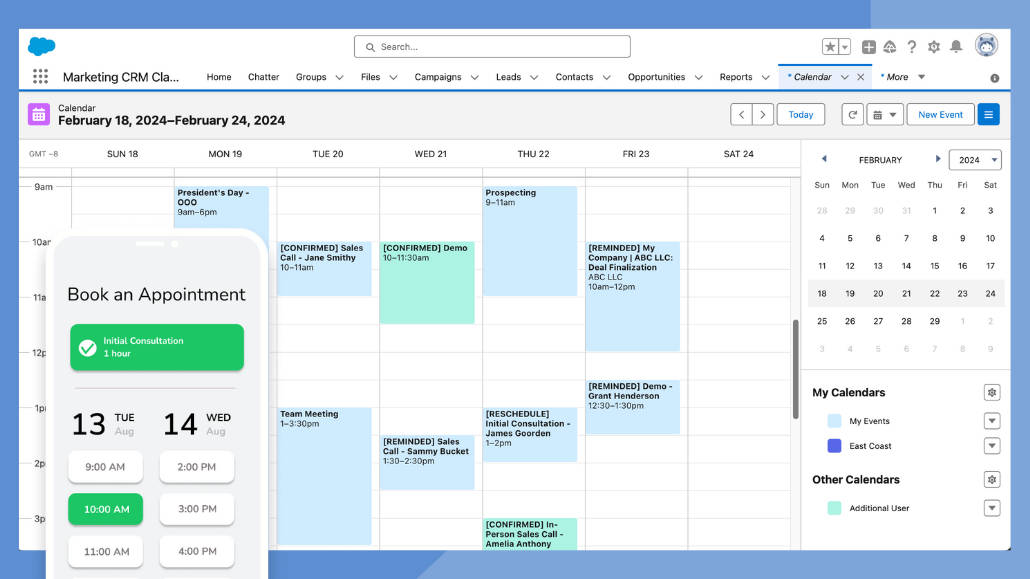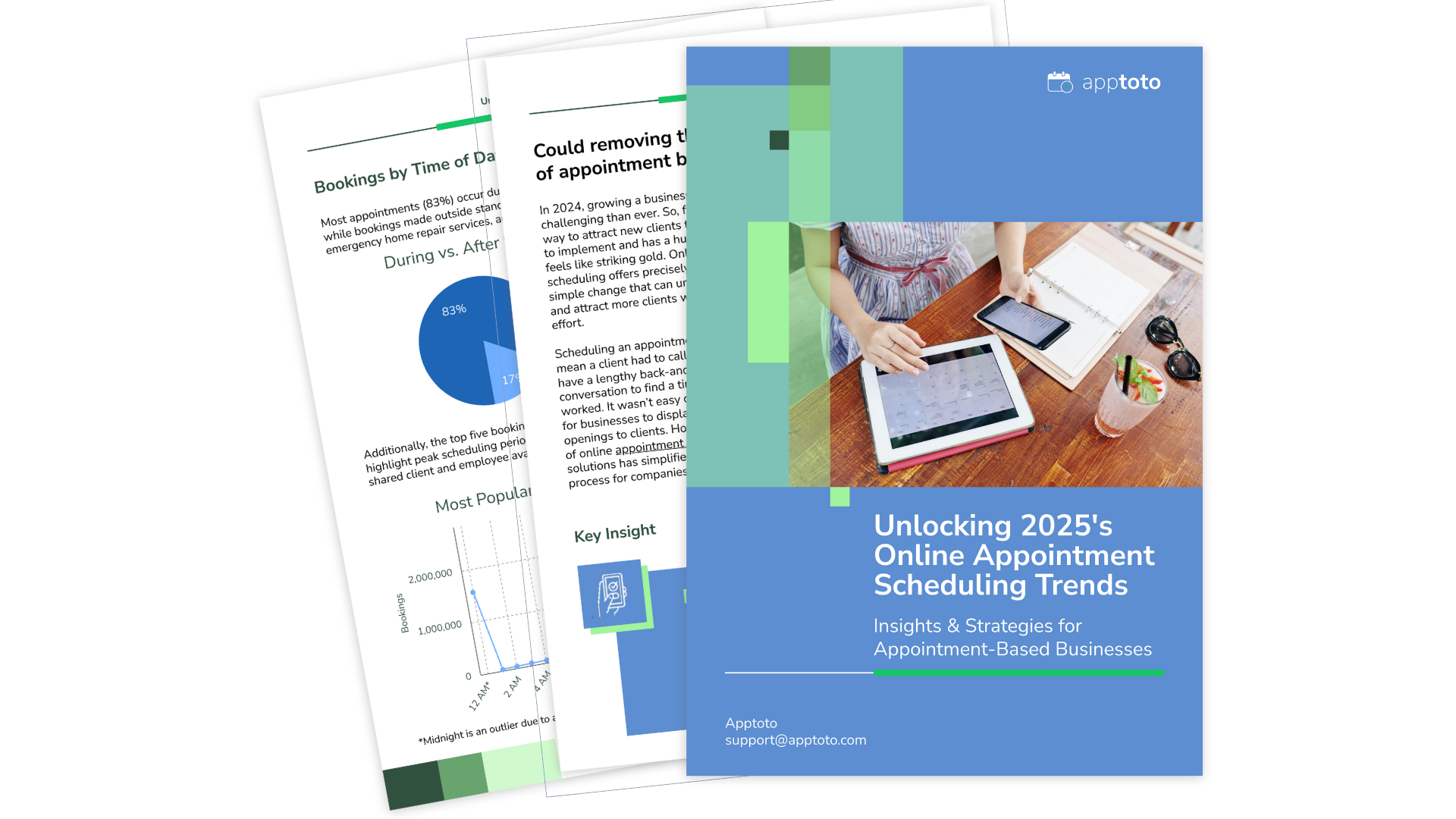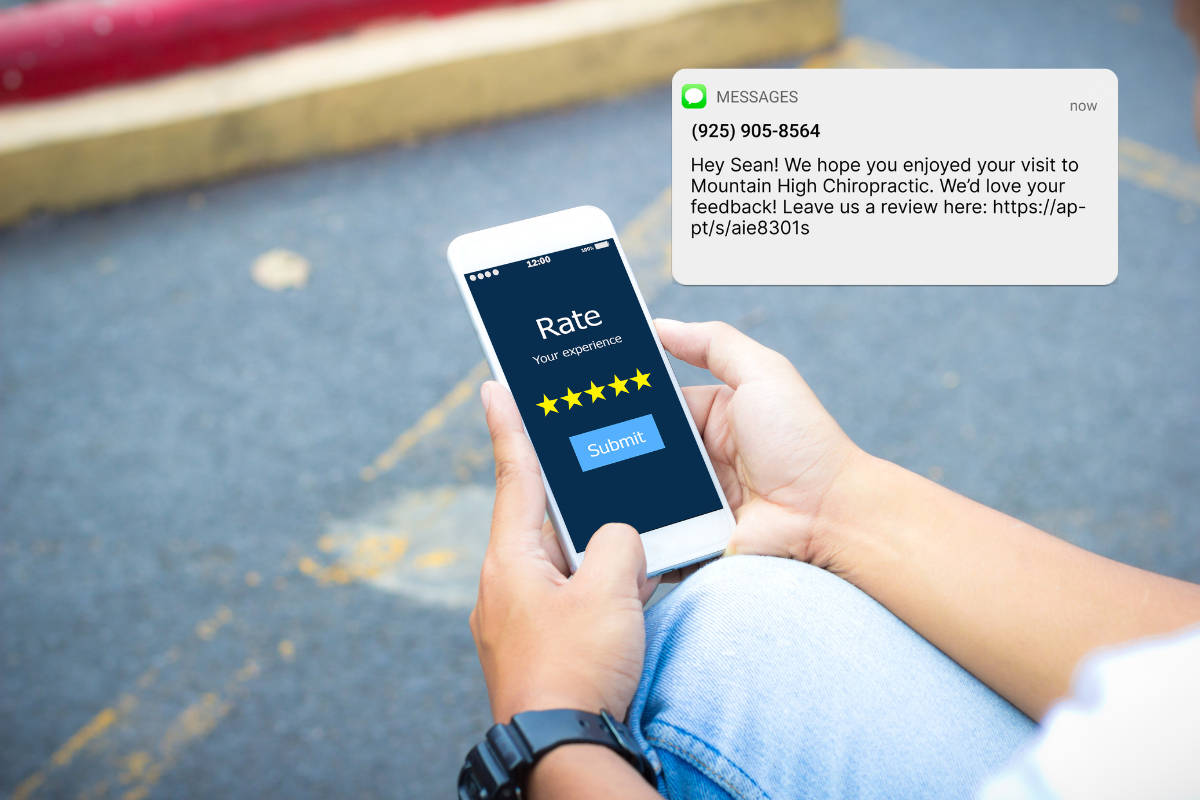Estimated reading time: 6 minutes
Salesforce Scheduler is a powerful meeting scheduling tool that businesses use to streamline online appointment booking for customers and team members alike. However, when it comes to getting clients not just to schedule but show up for their appointments, businesses may find that Salesforce’s communication tools aren’t as automated as they hoped.
If your business uses Salesforce Scheduler to manage appointment bookings, yet you still find yourself manually reaching out to prospects and clients about their upcoming visits, the good news is automation can help. Salesforce AppExchange partners, like Apptoto, help fill the critical gaps that Salesforce users have in appointment management and client communication. Using tools like automated, personalized appointment messages that integrate directly with your Salesforce Calendar events, you can transform potential scheduling challenges into punctual appointments with satisfied clients. Learn how to drive your Salesforce appointment booking processes and business forward with a fully integrated appointment management system.
Understanding Salesforce Appointment Booking
Appointment booking in Salesforce refers to scheduling, managing, and tracking appointments with clients or prospects within the Salesforce ecosystem. Salesforce Scheduler, previously known as Lightening Scheduler, is the customer relationship management platform’s built-in online scheduling solution.
Businesses that leverage Salesforce Scheduler can utilize both “Inbound” and “Outbound” Scheduling. Inbound scheduling lets companies display their appointment availability on their website and encourage prospects and customers to pick the most convenient time. Outbound scheduling allows staff to schedule appointments with leads or contacts directly within the Salesforce interface. Salesforce’s online scheduling solution is flexible enough to enable bookings by appointment type, location, team member, and more.
Once an appointment has been booked, a business can utilize Salesforce’s Calendar tool to monitor and manage upcoming appointments. Leveraging Salesforce for appointment booking has various benefits, with one of the most useful being that all your prospect and customer data is centrally managed. You can easily tie together scheduled appointments with lead/customer records, which gives you a more complete picture of your client and their needs.
Setting Up Salesforce Scheduler
Businesses must have one of the following Salesforce editions to set up appointment scheduling:
- Sales Cloud
- Service Cloud
- Communities
- Financial Services Cloud
- Health Cloud
- Manufacturing Cloud
- Consumer Goods Cloud
Unfortunately, this excludes some editions, such as their Small Business offering.
To purchase Salesforce Scheduler, users must first contact their customer service team. Scheduling is not part of the platform’s base price and will cost a business an additional $25 per user per month (billed annually). If a company wants to utilize Asset Scheduler (which enables you to assign an asset such as a conference room to a meeting), that will cost an additional $15 per user/month.
The complexity of setting up Salesforce Scheduler will depend on each business’s specific needs. However, Salesforce provides an excellent resource for getting started with Salesforce Scheduler and managing it on an ongoing basis. The guide walks you through launching Salesforce Scheduler, adding business information, enabling various scheduling settings, customizing and personalizing the booking experience, scheduling appointments, integrations, and troubleshooting. Like the larger Salesforce platform, Salesforce Scheduling requires customization and configuration. Each section of the guide mentioned above contains between two to ten articles businesses must comb through to determine the most useful Salesforce Scheduler set up for them.
Integrating Appointment Scheduling Tools with Salesforce
While Salesforce provides appointment scheduling as part of its platform, businesses can use third-party tools to elevate their online appointment scheduling processes. For example, Salesforce does not currently offer automated appointment messaging within the platform. Salesforce users can send emails manually to contacts with booked appointments. However, automatically scheduling and sending reminder texts, emails, or voice calls is only possible by integrating additional tools with Salesforce.
Integrating Salesforce with a scheduling tool like Apptoto can significantly enhance your appointment management capabilities. With Apptoto’s Salesforce integration, businesses can better communicate with prospects and clients about upcoming appointments. Apptoto enables businesses to send automated, personalized appointment messages to any meeting scheduled on their Salesforce calendar.
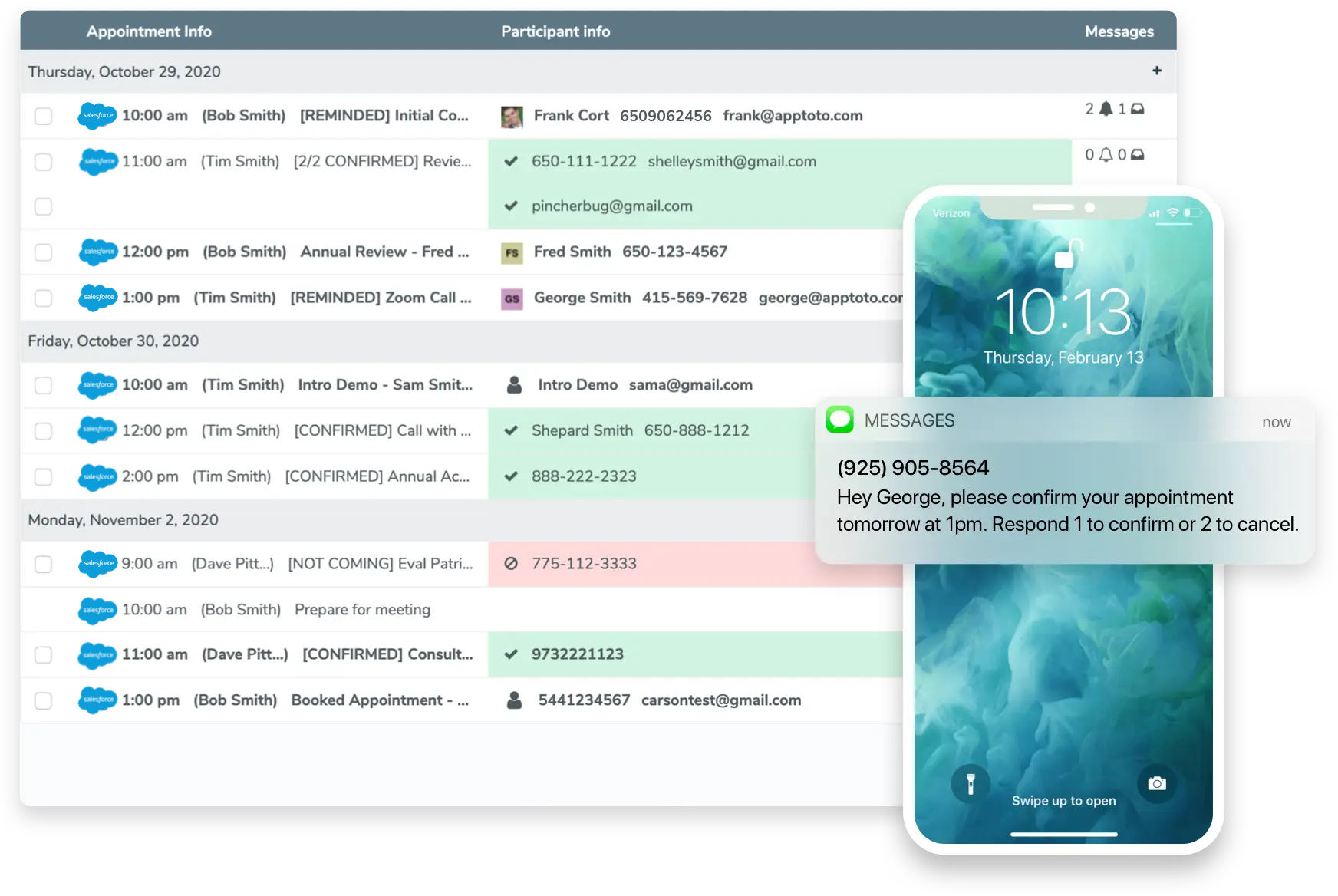
Likewise, companies can use tools such as two-way business text messaging, bulk messaging campaigns, and appointment payment collection to enhance how they manage appointments.
Enhancing Appointment Booking with Automation
Automation can dramatically improve Salesforce’s appointment booking process. By automating repetitive tasks such as sending appointment notifications or rescheduling meetings, organizations can save their staff valuable time to refocus on higher-value work such as direct customer care). Salesforce users can streamline almost every part of their appointment management process using Apptoto’s automation, with four key areas listed below.
Automated Appointment Reminders
Apptoto’s integration with Salesforce enables businesses to set up automated reminders for appointments booked through Salesforce Scheduler, Apptoto’s booking pages, or those added directly to their preferred calendar. Reminders can be sent via SMS, email, or voice calls, ensuring that clients receive timely notifications in their preferred communication method(s).
Apptoto can send booking confirmations, reminders, and follow-up messages together in sequences before and after an appointment. Businesses have the freedom to create unique, custom sequences for every appointment type, location, service provider, etc. they have. In fact, almost any data in a business’s Salesforce event record, contact record, lead record, custom objects, or custom field can be used to trigger customized appointment messages.
Personalized Messaging
By leveraging the rich data within Salesforce, Apptoto allows businesses to create personalized messages for each client. This means that reminders can include specific details about the appointment, such as the service booked, the staff member providing the service, and any special instructions. Appointment messages are also interactive, meaning prospects and clients can respond directly to a message to confirm, cancel, or reschedule appointments, which is then reflected on your Salesforce Calendar title. Personalized messages help show clients they are valued and improve the overall customer service experience.
Tracking Client Interactions
A great benefit of integrating Apptoto with Salesforce is the ability to log appointment-related activities directly within the client’s Salesforce record. This includes bookings, confirmations, and reminders. Having this information readily available in Salesforce provides a comprehensive view of the client’s history and interactions. This is invaluable for customer relationship management.
Enhanced Online Booking Pages
Apptoto also offers the ability to create customized online booking pages that can be integrated with Salesforce. Booking pages can be branded to match the business’s look and feel, providing a consistent and professional experience for clients. Appointments booked through these pages automatically sync with linked Salesforce Calendars. These appointments are also opted into the appropriate appointment reminder sequences.
Elevating Appointment Scheduling with Apptoto
Salesforce Scheduler has laid the groundwork for businesses to streamline their booking processes. However, the journey doesn’t end with scheduling alone. The true challenge lies in ensuring that clients not only book their appointments but also attend them. This is where the integration of Apptoto with Salesforce becomes a game-changer, filling the communication void with automated, personalized messaging that resonates with clients, drives attendance, and helps grow companies’ bottom lines.
Ready to get started? Try Apptoto for free or schedule a demo to experience how your business can streamline scheduling, automate messaging, and elevate overall customer satisfaction.