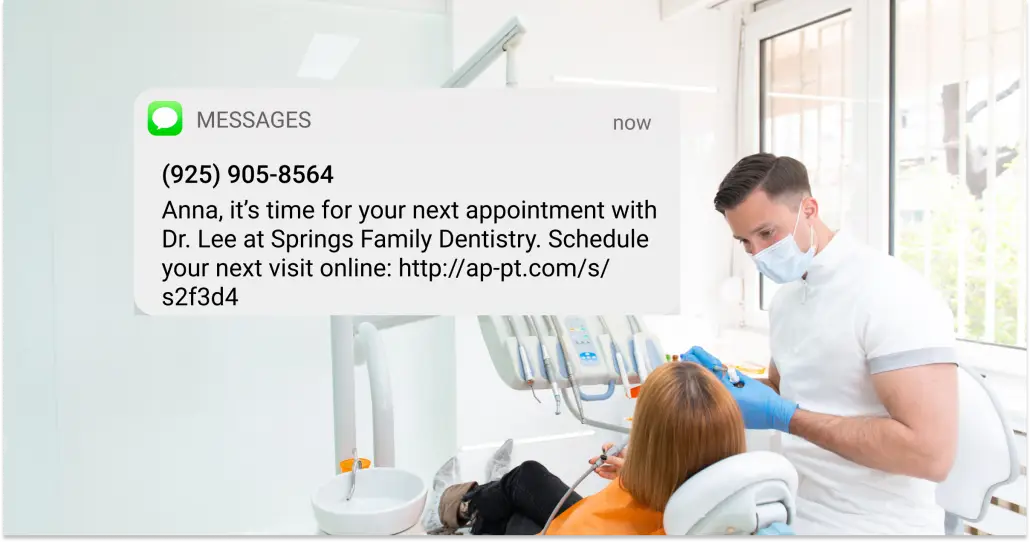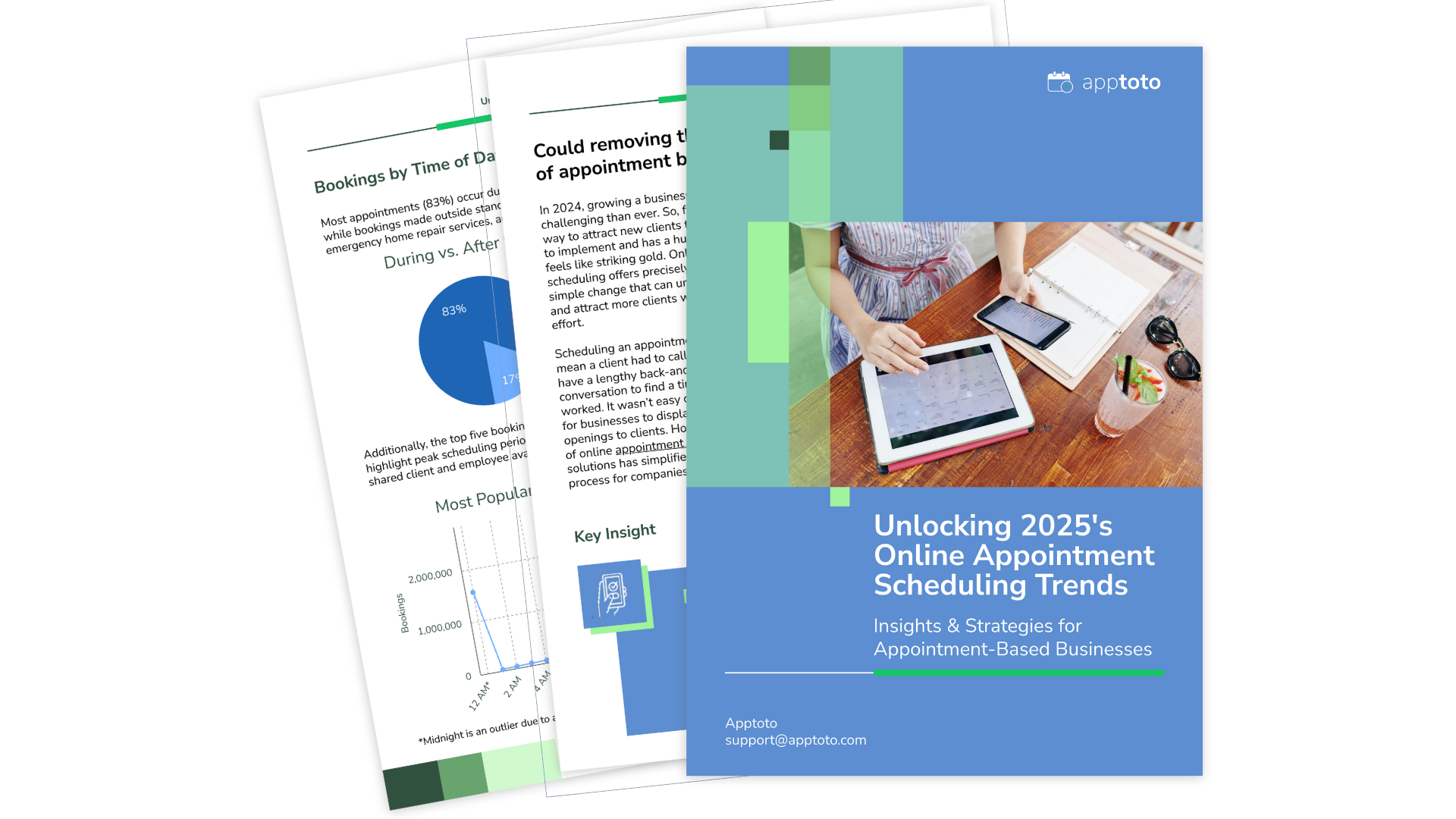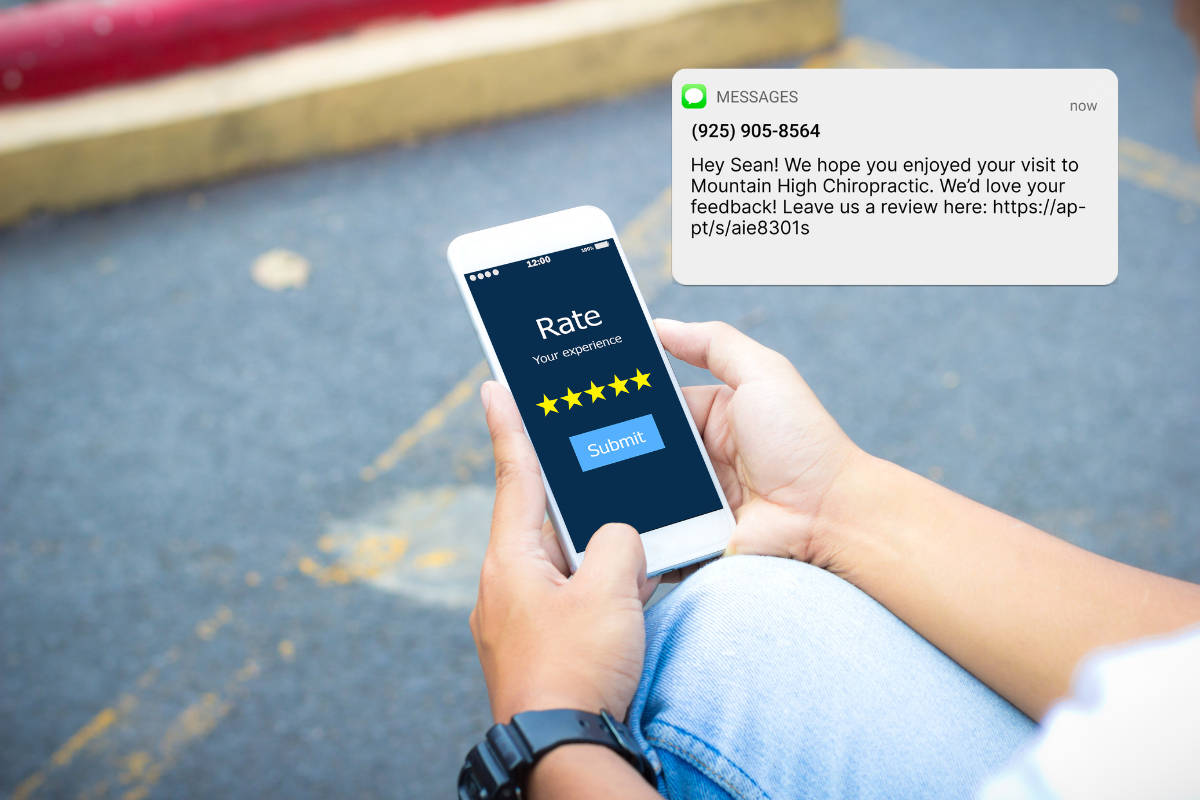Estimated reading time: 6 minutes
Working at a busy dental practice requires administrative team members to have expert-level multitasking skills. There is a constant flow of patients to check in, appointments to schedule or reschedule, questions to answer, forms to collect, and payments to charge. Amidst all that, manually sending out appointment reminders can be an overwhelming burden on your team’s already-packed schedule.
The constant worry of no-shows, late arrivals, and last-minute cancellations only adds stress, leaving you wondering if there’s a better way to ensure patients keep their appointments. Not only is it possible to send appointment reminders automatically, but you can also customize your communications to each patient, helping elevate your stellar customer service even higher. Learn how appointment management software can free up valuable time for your staff, plus get 12 ready-to-use reminder templates that any dental practice can tailor to fit its needs.
Want to jump straight to the free dental reminder templates? Click here.
Dental Appointment Reminders
Appointment reminders serve as a vital communication tool between the office and patients. These notifications can be used to confirm a booking, remind a patient about an upcoming visit, or follow up after an appointment. Appointment messages can be sent to clients in several forms as well, including email, voice calls, or SMS text messages, with each serving a unique purpose and catering to different patient preferences.
Email reminders provide space for detailed information and instructions (and can include attachments), making them ideal for people who love having a record to refer back to in their inbox. Voice calls offer a personal touch for patients less inclined towards digital communication and are often preferred by an older demographic. SMS texts deliver quick, concise notifications for patients on the move. Utilizing all three ensures that every patient, regardless of age or preference, receives timely reminders in the most convenient way, enhancing trust and streamlining practice operations.
So why use Appointment Reminders? They are essential for several reasons. Reminders:
- Eliminate No-Shows – Appointment reminders significantly reduce patients’ chances of forgetting their appointments, minimizing lost revenue.
- Save Staff Time – Automated reminders free up hours of your staff’s time, allowing them to focus on more critical tasks like assisting patients.
- Ease Fears and Anxiety – Reminders can provide reassurance and information to patients who may be nervous about their upcoming visit.
A Day in the Life at a Dental Practice
Step into the shoes of a dental office admin, juggling the daily whirlwind of checking in clients, managing scheduling, sending appointment reminders and other client communications, and processing payments. It’s a delicate balance that requires precision and efficiency to keep the practice running smoothly. Check out the stark contrast in a day of our diligent admin with and without the streamlined support of Apptoto’s appointment management software.
Without Apptoto

With Apptoto

Best Practices
When it comes to appointment reminders, there are several best practices to follow:
- Automate: Utilize software to automate sending client reminders.
- Integrate: Find a reminder solution that integrates with your online scheduling software so that new and changed appointments receive timely and correct booking confirmations and reminders.
- Text, Email, and Calls: Offer multiple reminder channels to cater to different patient preferences.
- Timing: Send reminders at strategic times to maximize their effectiveness.
- Cancellation Policy (incl. Sickness): Communicate your cancellation policy in your appointment reminders, including exceptions for illness.
- HIPAA Compliance: Ensure all communication is compliant with HIPAA regulations.
- Call to Action: Always include a call to action, such as confirming or rescheduling an appointment.
Dental Appointment Reminder Templates
We’ve assembled 12 appointment message text message templates for your dental practice! Whether you use these as-is or use them as inspiration to create your own, these SMS text templates are perfect for keeping patients in the loop.
Booking Confirmations
New Patient (with Intake Form)
We look forward to seeing you at {{Dental Office}} on {{Date and Time}}! To ensure a smooth check-in, please complete the following paperwork and bring your photo ID and insurance card to your visit: {{URL}}. For any questions, call or text our team at {{Phone Number}}.
New Patient (without Intake Form)
We look forward to seeing you at {{Dental Office}} on {{Date and Time}}! Please arrive {{#}} minutes before your appointment to complete paperwork, and make sure to bring your photo ID and insurance card. Call or text our team with any questions at {{Phone Number}}.
Existing Patient
Thanks for booking a visit with {{Dental Office}}. Your appointment with {{Dentist Name}} is scheduled for {{Date and Time}}. Details about your appointment can be found here: {{URL}}.
Generic Confirmation with Response Prompt
Dentist Appt Booked: {{Date and Time}} with {{Dentist Name}} at {{Dental Office}}. Please call our office at {{Phone Number}} to confirm, cancel, or reschedule.
Appointment Reminder Sequence
7-Day Reminder
{{Patient First Name}}, this is a reminder of your upcoming appointment next week with {{Dentist Name}} at {{Dental Clinic}} on {{Appointment Day}} at {{Appointment Time}}. Reply 1 to Confirm, 2 to Cancel, or 3 to Reschedule.
1-Day Reminder
{{Patient First Name}}, your appointment with {{Dentist Name}} at {{Dental Clinic}} is tomorrow {{Appointment Day}} at {{Appointment Time}}. We look forward to seeing you!
2-Hour Reminder
{{Patient First Name}}, your appointment with {{Dentist Name}} is today at {{Appointment Time}}. Our office is located at {{Address}}. We look forward to your visit!
Multiple Offices
Reminder: {{Patient First Name}}, your appointment with {{Dentist Name}} is on {{Appointment Day}} at {{Appointment Time}} Your visit at {{Dental Clinic Name}} will be at our {{Address}} location. Please reply 1 to Confirm, 2 to Cancel, or 3 to Reschedule.
Reschedule Confirmation
{{Patient First Name}}, your appointment with {{Dentist Name}} at {{Dental Office}} has been rescheduled to {{Date and Time}}.
Follow-Up/Review Request
Hello, {{Patient First Name}}! Thank you for choosing {{Dental Office}}. Could you take a few minutes to review your experience today: {{URL}}?
Cancellation Fee Notice
We look forward to your upcoming visit at {{Dental Office}} at {{Date and Time}}. Please note that any cancellation or rescheduling requests must be received more than {{#}} hours before your appointment, or else a {{$}} fee may be applied.
Recall
It’s time for your next appointment with {{Dentist Name}} at {{Dental Office}}. Call {{Phone Number}} or click here {{Online Scheduling Link}} to schedule your next visit.
Make Reminder Messages Your Own
Customizing these templates to fit your practice’s unique tone and patient demographics is key. For example, a pediatric dental clinic might use more playful language and emojis. Conversely, a high-end cosmetic dentistry practice might opt for a more formal tone in their texts and a sleek look to their reminder emails.
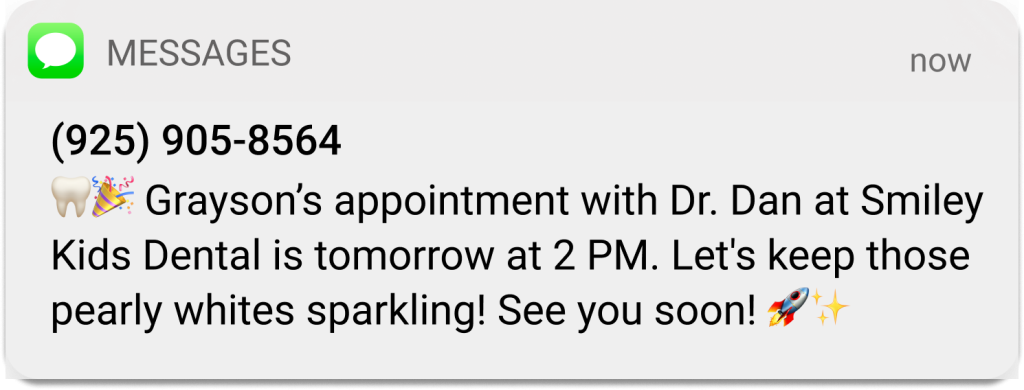
Once you’ve identified the tone you want to utilize in your communications, you can use many tools to help you adjust the tone of your messages. Two such tools are Grammarly and ChatGPT (both of which offer free versions). Grammarly will detect the text’s tone and make suggestions to make it more confident, personal, etc. They also have a generative AI tool where you can update the formality, tone, language, and industry-writing style.
Similarly, with ChatGPT, you can simply prompt the AI to “Update the appointment reminder I provide you to have a […] tone” or “Review the appointment reminder I give you and [add emojis, be more formal, etc…].”
Implementation Guide: “From Template to Patient”
Implementing appointment reminders into a dental practice’s daily routine is straightforward with the right software. Look for solutions that offer:
- Seamless integration with your existing Calendars or EMR/EHR systems
- Customizable templates
- HIPAA-compliant messaging
- Bulk and two-way messaging
- Online scheduling built-in (or third-party integrations)
- Robust automation features
Apptoto offers a comprehensive walkthrough to help you launch automated appointment reminders in our knowledge base.
Empowering Your Practice with Dental Appointment Reminders
Implementing a robust dental appointment reminder system is a powerful way to enhance patient satisfaction, reduce no-shows, and improve the overall efficiency of your practice. Using the templates and best practices outlined in this guide, you can create a reminder system that resonates with patients and saves your staff time daily. Don’t let another appointment slip through the cracks. Subscribe to our newsletter for more insights, and try Apptoto for free for 14 days. Or contact us for a personalized demo to learn how you can empower your dental practice today.