Refunds for Appointment payments
Refunds for payments tied to an appointment can be issued through the Appointment Editor.
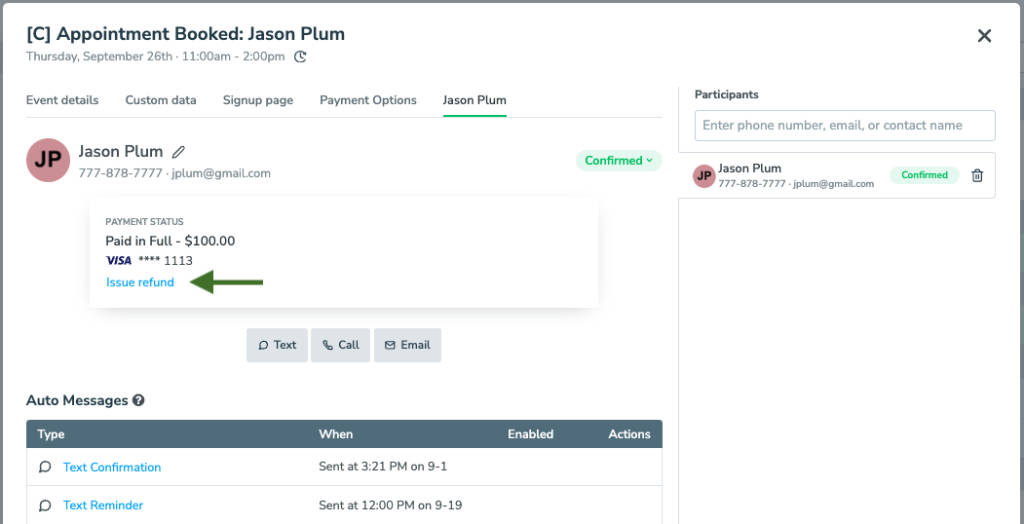
Or the “$” action button on the Agenda View

Issuing Refunds for Other Payments
Refunds for other types of payments (e.g. individual payments through the Contacts tab) can be refunded on the Contacts tab.
Note that payments associated with appointments will also show up there if the appointment was booked through an authenticated Booking Page.
Refund Timing and Details
The time it takes for funds to be taken out of your account and also to your client will vary based on which Payment Processor you are using. You should refer to your Payment Processor’s documentation about refunds.
For Square: https://squareup.com/help/us/en/article/5060-refund-overview
For Stripe: https://stripe.com/docs/refunds