Apptoto will allow you to assign a specific contact to an appointment from the Appointments page if one is not automatically extracted or matched. For this event, Apptoto did not search for a contact due to the lack of capitalization. To match a contact manually, click the + symbol within the Participant Info column:
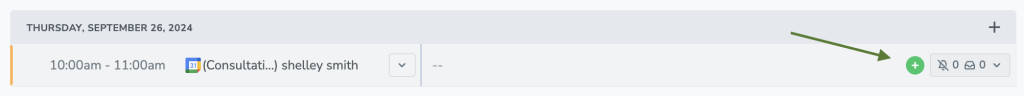
After clicking the green + symbol, the contact form will open with suggested contacts, allowing you to add your participant. You can either type the information directly in the Name, Phone, and Email sections, or match to the Suggested Contacts that appear

After selecting the suggested contact or typing in the information, the participant will be added to the appointment to receive messages:
