Stay Up-to-Date with Apptoto Notifications
Since Apptoto is designed as a set-it-and-forget-it service, we created a system to ensure that you’re notified of significant events that happen for your calendars. All of these notifications can be found in the “Settings”>“Notifications” tab of your account.
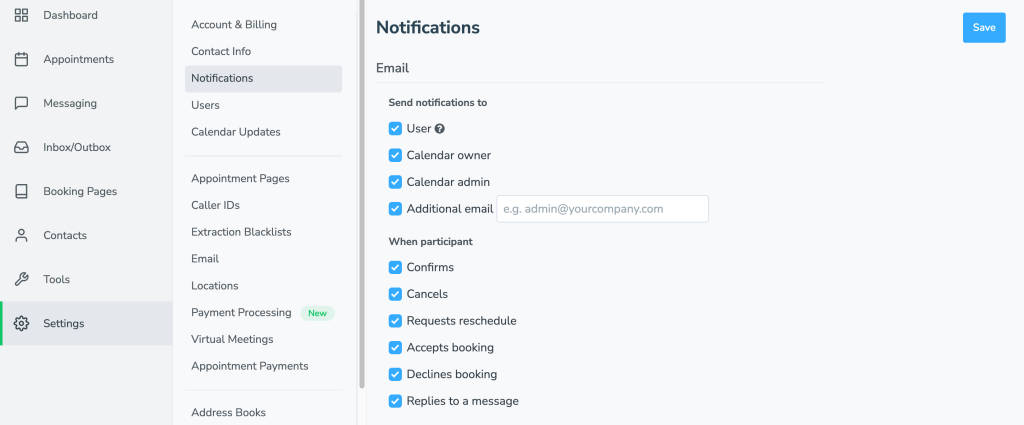
There are options to send notifications when clients confirm, cancel, request rescheduling, and more, all of which are designed to keep you up-to-date without needing to inspect your calendar or Apptoto account manually.
Payments Notifications
If you have Payments enabled, there are several new additional notification options that can be enabled or disabled on the Notifications tab. For example, you can be alerted when a payment or deposit is made, a refund is issued, etc.
Note: If you have not set up Payments, these options will not show.
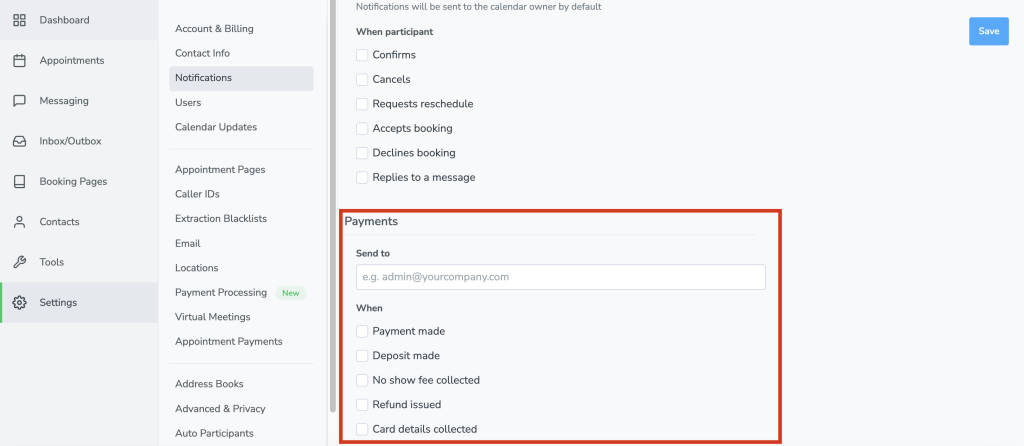
Each of these types of notifications can be set up to send to the account owner, calendar owner, a specified admin, and/or other contacts of your choice through email and/or text messages.