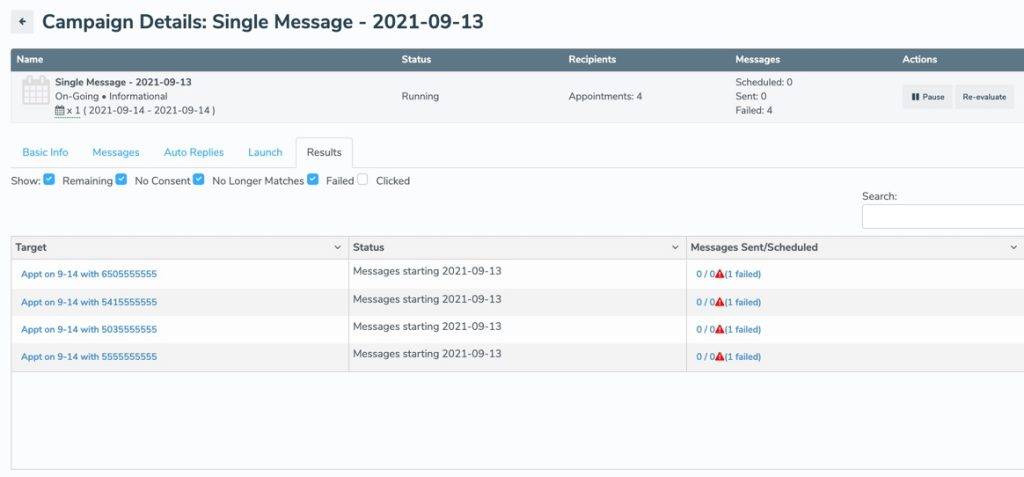A calendar campaign is a tool for sending mass messages (SMS and email) to past, present, and future appointments on your calendar. You can send messages to clients to invite them to book an appointment with you through one of your online booking pages, or you can simply send an informative message to your clients.
To set up your first campaign, click on the Campaigns tab within the Messaging tab in your account and select “Add Calendar Campaign.”
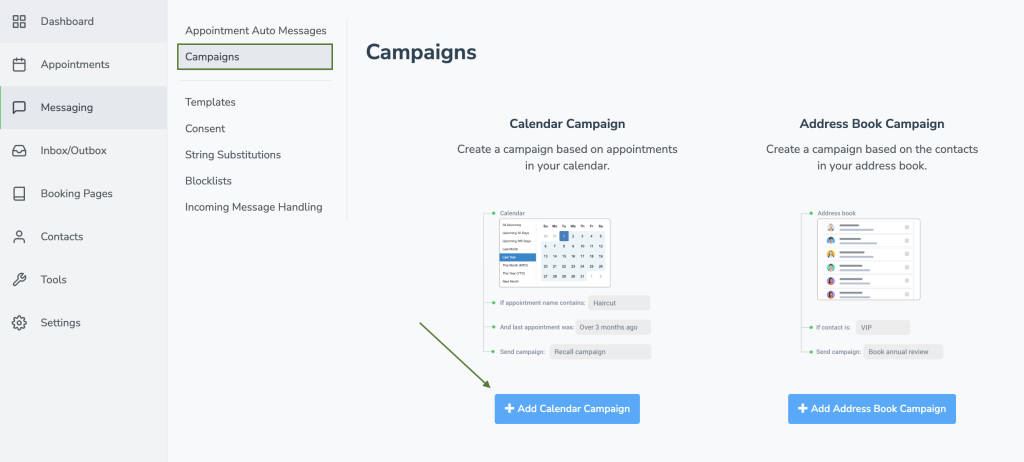
Once that has been selected, you will be prompted to select the template. We have several preset templates to choose from, or you can simply select the single message template. You then will be asked to select the calendars and date ranges you would like to use.
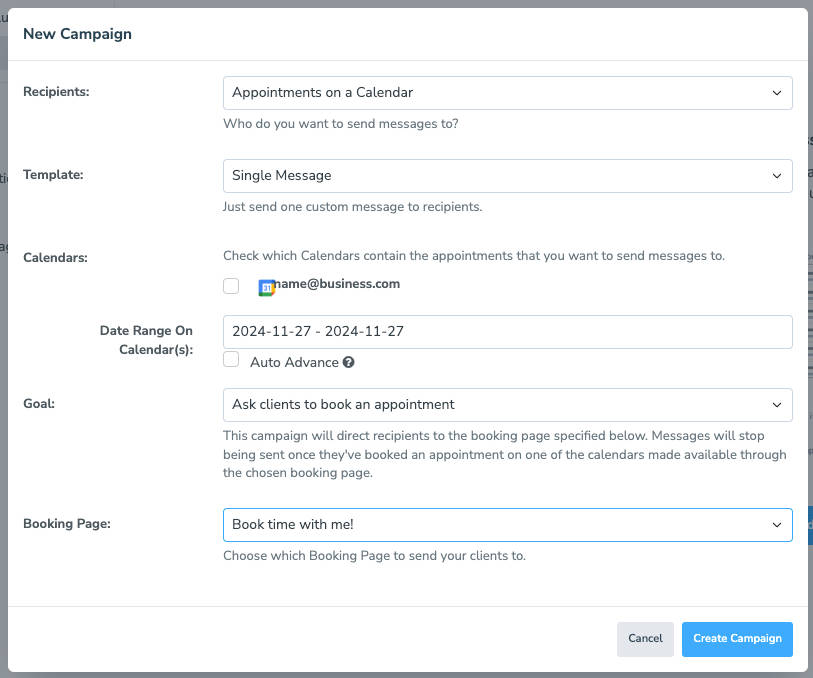
After the campaign has been created, you can then customize the message(s) that is sent out to your clients by clicking on the message tab. You can edit the message that is sent by clicking on the pencil icon next to your message, and you can add additional messages by clicking on the green “plus” icon:
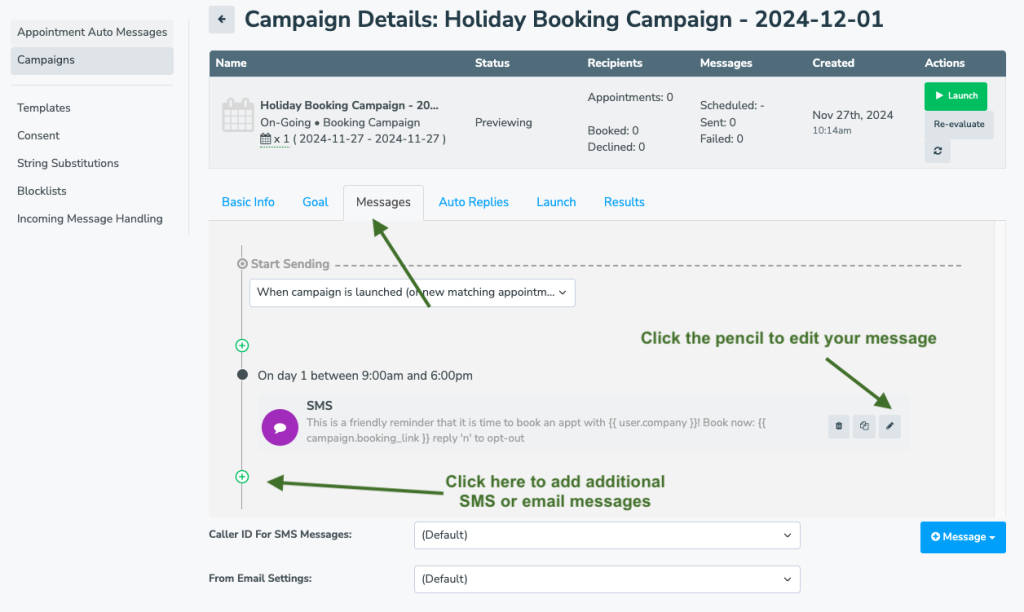
Once your messages are set up, you will be ready to launch your calendar campaign to your clients.
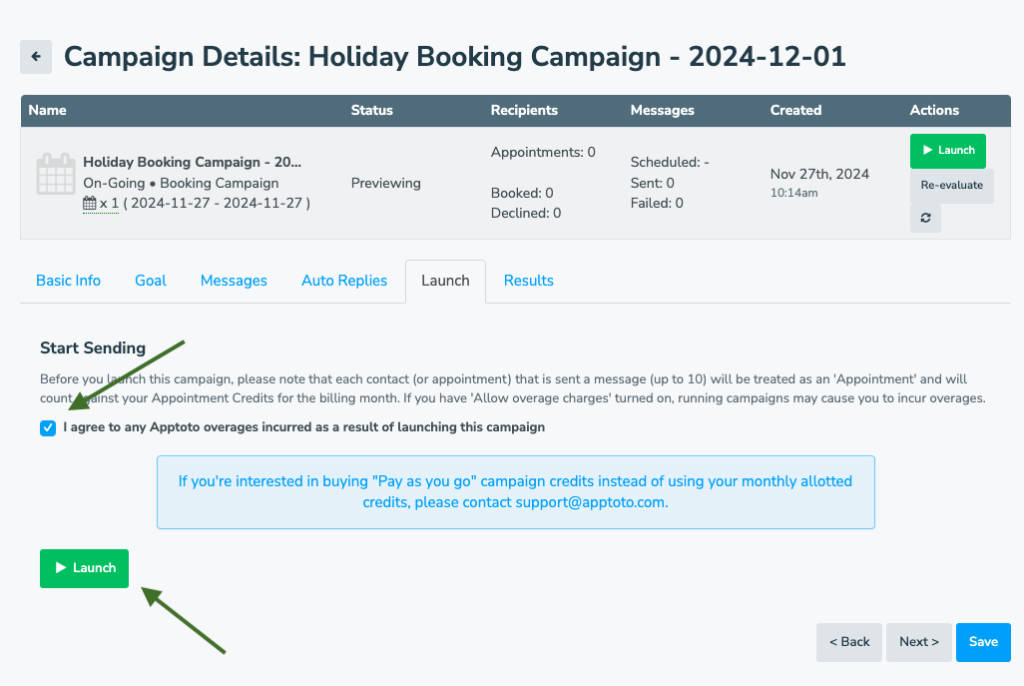
You can then view the results tab of your campaign to see who has and has not been sent messages and how many messages are still scheduled to send.