Overview
This column of the Appointments tab’s Agenda view displays at-a-glance information about specific appointments.
There are two ways to view more information about each appointment. The first is to click the drop-down arrow, which will offer more detailed information about the time, location, participant, and the body of the appointment, as well as edit or delete an appointment.
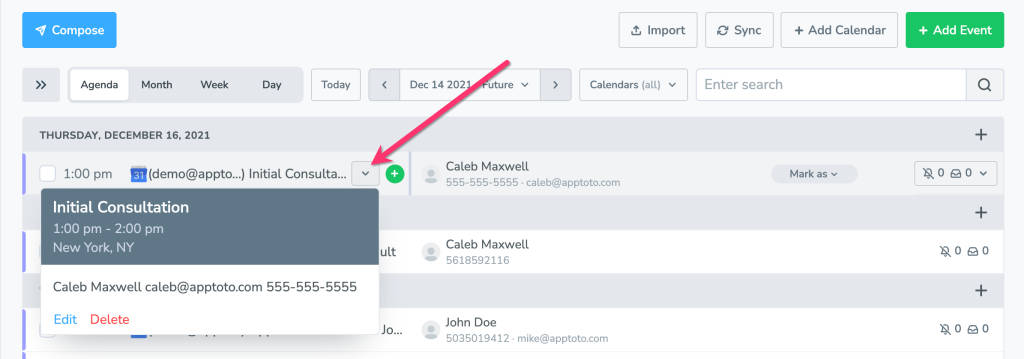
Additionally, you can click directly on the appointment info, which will bring up the Appointment Editor and allow you to view and modify the details of an event.