This article is about adding new users or logins to Apptoto. If you’re trying to log in to Apptoto, use this link.
Additional logins allow others from your organization to log in to your same account and have the same permissions as you (Administrator) or a more limited role (Agent).
To add an additional login, navigate to the “Settings”>“Users” tab of your account, then click on the Add User button at the top of that page.
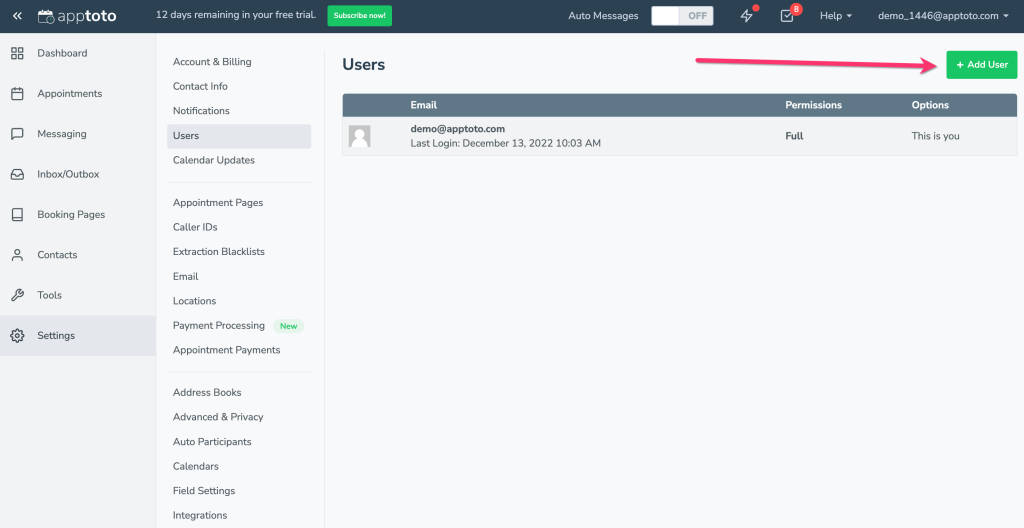
A popup will appear with the possible settings for the new login.
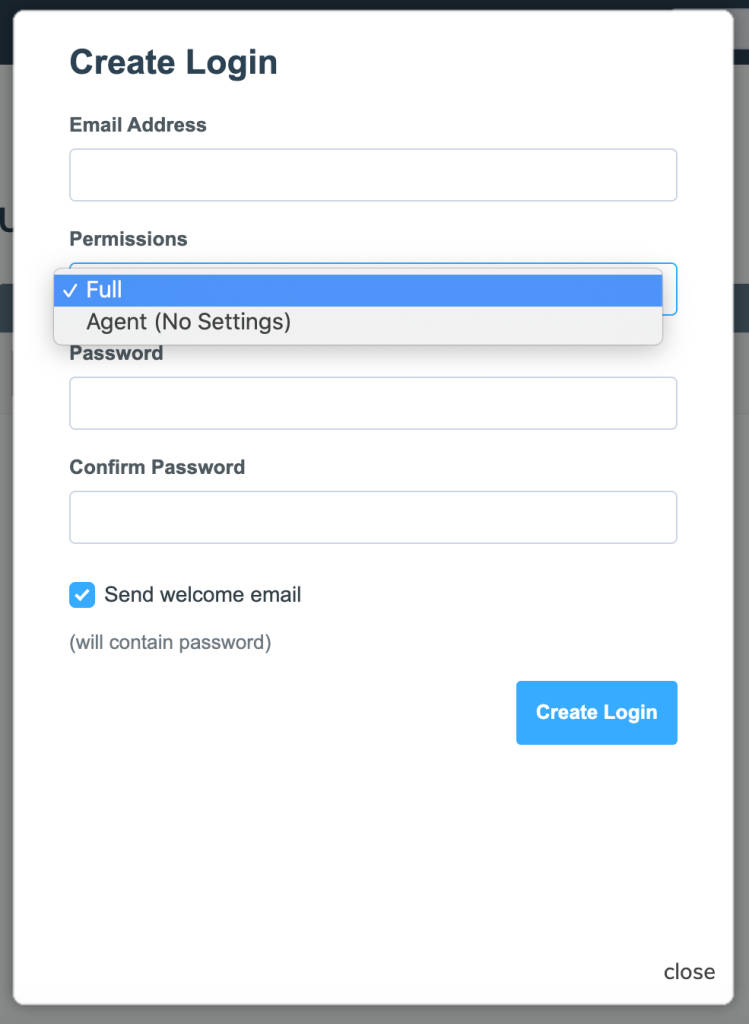
The new login will receive an email providing more information about how they can log in and access the shared account.